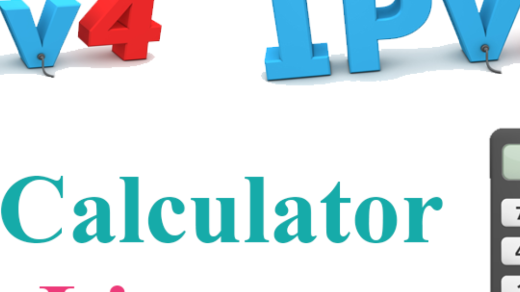Welcome to the ultimate showdown between VirtualBox and KVM, two virtualization giants vying for the crown in the virtual realm. Discover the ins and outs of these powerful platforms as we dive into their features, performance, and overall user experience. Brace yourself for an epic battle of virtualization prowess!
Understanding Virtualization Software
Virtualization software allows users to run multiple operating systems on a single computer. Two popular options are VirtualBox and KVM.
VirtualBox is a free and open-source software that supports full virtualization, meaning it can run multiple operating systems simultaneously. It is compatible with various operating systems including Linux, Windows, FreeBSD, and MacOS. VirtualBox also offers features like snapshots, which allow users to save the state of a virtual machine and revert back to it if needed. It is user-friendly and has a wide range of community support.
KVM (Kernel-based Virtual Machine) is a Linux kernel module that allows users to create and manage virtual machines on Linux distributions. It provides hardware virtualization, which offers better performance and scalability compared to software virtualization. KVM is integrated into the Linux kernel, making it a reliable and stable option. It also supports live migration, allowing virtual machines to be moved between physical hosts without downtime.
When choosing between VirtualBox and KVM, consider your specific needs and requirements. VirtualBox is more suitable for desktop virtualization and testing different operating systems, while KVM is better suited for server virtualization and enterprise environments. Additionally, if you are already familiar with Linux, KVM may be a more natural choice.
Advantages and Features Comparison
| Category | VirtualBox | KVM |
|---|---|---|
| Open Source | No | Yes |
| Supported Host Operating Systems | Windows, macOS, Linux, Solaris | Linux |
| Supported Guest Operating Systems | Wide range of operating systems including Windows, macOS, Linux, Solaris, BSD | Wide range of operating systems including Windows, macOS, Linux, Solaris, BSD |
| Performance | Good performance for desktop virtualization | Excellent performance for server virtualization |
| Virtualization Type | Type 2 (Hosted) | Type 1 (Bare Metal) |
| Management Interface | User-friendly GUI | Command-line interface (CLI) |
| Snapshot and Cloning | Supported | Supported |
| Live Migration | No | Yes |
| Hardware Virtualization Support | Yes | Yes |
| Advanced Networking Features | Limited | Advanced networking features including VLAN and bridge support |
Exploring Kubernetes Basics
In this section, we will explore the basics of Kubernetes and its role in virtualization. Kubernetes is an open-source platform that allows for the automation and management of containerized applications. It provides a scalable and flexible environment for deploying, scaling, and managing applications.
When it comes to virtualization, two popular options are VirtualBox and KVM. VirtualBox is a virtualization software that allows you to run multiple operating systems on a single computer. It supports a wide range of operating systems, including Windows, Linux, and BSD. On the other hand, KVM (Kernel-based Virtual Machine) is a full virtualization solution for Linux on x86 hardware. It leverages the Linux kernel to provide virtualization capabilities.
Both VirtualBox and KVM have their advantages and disadvantages. VirtualBox is easy to use and has a user-friendly interface, making it a good option for beginners. It also supports features like snapshots and shared folders. However, it may not perform as well as KVM in terms of performance and scalability.
On the other hand, KVM offers better performance and scalability, making it the preferred choice for enterprise environments. It also integrates well with the Linux ecosystem and supports features like live migration and high availability. However, setting up and managing KVM can be more complex compared to VirtualBox.
Ultimately, the choice between VirtualBox and KVM depends on your specific requirements and preferences. If you are just getting started with virtualization or need a simple and user-friendly solution, VirtualBox may be the way to go.