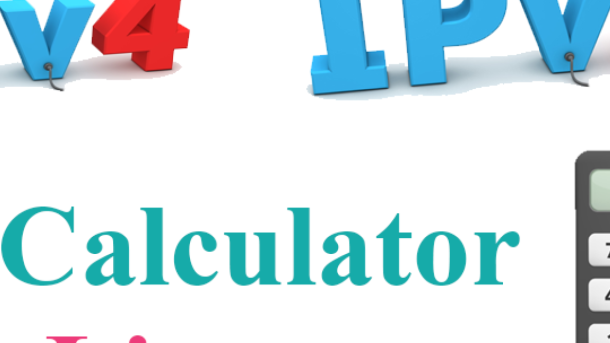In this article, we will explore various examples of using ipcalc to efficiently calculate IP addresses.
Classful Networking Overview
When dealing with **Classful Networking**, it’s essential to have a good understanding of IP address calculations. Using tools like **ipcalc** can simplify this process. For example, to calculate the IP address of a specific network, you can use the command “ipcalc -n 192.168.1.1/24”. This will show you the network address for the given IP range.
Another important aspect to consider is the subnet mask. You can calculate this by using the command “ipcalc -m 192.168.1.1/24”. This will display the subnet mask in both decimal and binary notation, giving you a clear understanding of the network structure.
In addition to IP addresses and subnet masks, **ipcalc** can also help you calculate the broadcast address for a given network. Simply use the command “ipcalc -b 192.168.1.1/24” to find out the broadcast address for the specified IP range.
By mastering these ipcalc examples, you’ll be better equipped to work with IP addresses and subnetting in Linux environments, making you a more efficient system administrator.
Setting Up Private Networks with ipcalc
With ipcalc, you can accurately determine network addresses, host addresses, and subnet masks, making it easier to configure your network settings. This is crucial for ensuring smooth communication within your local area network or across the internet.
Understanding Subnetting with ipcalc
| IP Address | Netmask | Network | HostMin | HostMax | Broadcast |
|---|---|---|---|---|---|
| 192.168.1.0 | 255.255.255.0 | 192.168.1.0 | 192.168.1.1 | 192.168.1.254 | 192.168.1.255 |
| 10.0.0.0 | 255.0.0.0 | 10.0.0.0 | 10.0.0.1 | 10.255.255.254 | 10.255.255.255 |
| 172.16.0.0 | 255.240.0.0 | 172.16.0.0 | 172.16.0.1 | 172.31.255.254 | 172.31.255.255 |
Installing and Using ipcalc in Linux
To install **ipcalc** on your Linux system, you can use package managers like **Yum** on CentOS or **DNF** on Fedora. Once installed, you can easily calculate IP addresses by entering the IP and subnet mask in dot-decimal notation. **ipcalc** will then provide you with information such as network address, broadcast address, and host range.
Using **ipcalc** is crucial for system administrators working with computer networks. It helps in troubleshooting routing issues, setting up multicast configurations, and understanding wildcard masks. By knowing how to calculate IP addresses, you can efficiently manage your local area network and ensure smooth communication between devices.
Whether you’re a beginner in Linux training or an experienced network administrator, mastering **ipcalc** is essential for working with IP addresses. With its ability to convert between binary and decimal numbers, **ipcalc** simplifies complex calculations and streamlines network configurations. Incorporate this powerful tool into your Linux distribution and enhance your skills in computer science and networking.
Working with Subnets using ipcalc
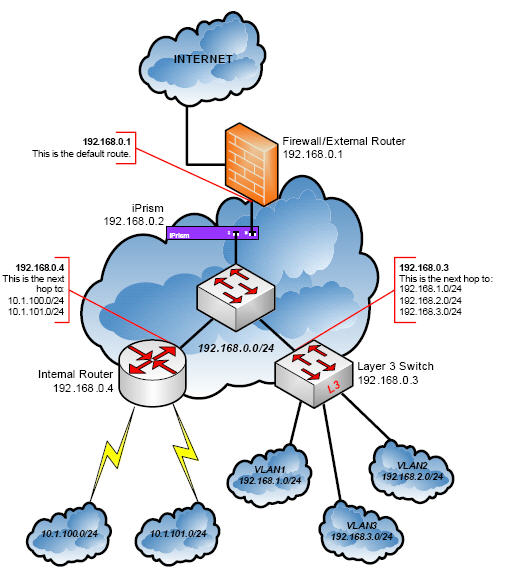
By using ipcalc, you can quickly identify the network address, broadcast address, and usable IP range for your subnet. This can streamline the process of setting up and troubleshooting your network. Additionally, ipcalc supports both IPv4 and IPv6 addresses, making it a versatile tool for working with different types of networks.
Understanding how to use ipcalc is essential for anyone working with computer networks, whether you’re a system administrator, network administrator, or studying computer science. With ipcalc, you can easily calculate IP addresses and subnet information, helping you effectively manage your network.