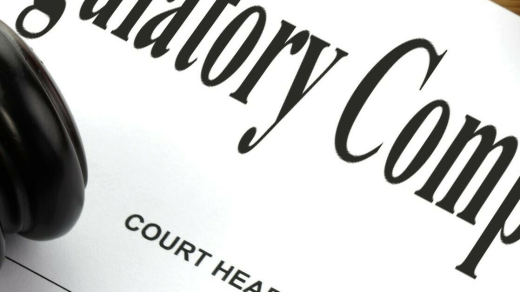Are you ready to dive into the world of Linux but not sure where to start? Look no further! In this article, we will guide you through the basics of getting started with learning Linux.
Introduction to Linux
To start learning Linux, familiarize yourself with the basics of this powerful operating system. Understand its role in computer security, software development, and system administration. Linux is used in various fields such as cloud computing, server management, and network administration.
To get hands-on experience, consider setting up a multi-booting system with Linux alongside Microsoft Windows or MacOS. Practice using the command-line interface to navigate the system efficiently. Explore different distributions like Ubuntu to find the one that suits your needs.
Take advantage of online resources like tutorials, blogs, and YouTube channels to deepen your understanding. Consider pursuing professional certifications in Linux to enhance your employment prospects. With dedication and motivation, you can acquire valuable skills in Linux and advance your career in information technology.
Importance of Learning Linux

Learning Linux is crucial for anyone working in the fields of software development, computer programming, system administration, or computer security. Linux is not only the backbone of many servers, supercomputers, and cloud computing platforms, but it also offers a high level of customization and control.
Having knowledge of Linux can open up a myriad of opportunities in the IT industry, from becoming a network administrator or system engineer to working with open-source software or securing computer networks.
By learning Linux, you can also gain a deeper understanding of how operating systems work, which can be beneficial for multi-booting systems or even troubleshooting issues on other operating systems like MacOS or Microsoft Windows.
Whether you are a beginner looking to start a career in IT or a seasoned professional wanting to expand your skill set, learning Linux is a valuable asset that can enhance your knowledge, expertise, and employment opportunities.
Who Should Learn Linux
Learning Linux is beneficial for a wide range of individuals, including those interested in pursuing a career in IT, system administrators, network engineers, and programmers. Linux is an essential skill for anyone working with servers, supercomputers, or in the field of information technology. It is also valuable for those looking to expand their knowledge of operating systems beyond Windows or IOS.
Whether you are a computer science student, a professional looking to enhance your skill set, or simply someone interested in technology, learning Linux can open up a world of possibilities. By gaining proficiency in Linux, you will have a deeper understanding of how computers work, improve your problem-solving abilities, and increase your value in the job market.
Time to Learn the Basics of Linux
To start learning Linux, it’s essential to understand the basics of this operating system. Linux is widely used in various fields like computer programming, system administration, and server management. One of the key features of Linux is its command-line interface, which allows users to interact with the system efficiently.
If you’re new to Linux, starting with a user-friendly distribution like Ubuntu is a great way to get acquainted with the system. Building procedural knowledge through hands-on experience is crucial when learning Linux. Consider taking online courses, seeking professional certification, or watching tutorials on platforms like Coursera or YouTube.
Engaging with the Linux community through forums, blogs, or Reddit can also provide valuable insights and solutions.
Understanding Linux Structure and Architecture

To start learning Linux, it’s crucial to understand its **structure** and **architecture**. This knowledge forms the foundation for mastering this powerful operating system. Linux is widely used in various settings like **server** environments, **supercomputers**, and **networks**. Aspiring **system administrators** and **engineers** should familiarize themselves with Linux to enhance their skill set. Learning Linux involves acquiring **procedural knowledge** of its commands, file systems, and processes.
Professional certifications in Linux are valuable for those looking to advance their careers. Courses on platforms like **Coursera** offer in-depth tutorials on Linux fundamentals. Open-source software and programming languages like **C** are integral to understanding Linux. Delve into **application software** and **computer hardware** to gain a comprehensive understanding of Linux. Embrace the challenge of learning Linux and unlock a world of opportunities in the **technology** industry.
Basic File Navigation in Linux
When starting to learn Linux, one of the first things to understand is basic file navigation. In Linux, the command line is essential for navigating the file system. To navigate, you can use commands like cd to change directories and ls to list the contents of a directory. It’s important to understand the file structure, with directories being represented by “/” and the home directory being represented by “~”.
Practice using these commands in a terminal to become more comfortable with file navigation in Linux. With this foundational skill, you’ll be better equipped to explore more advanced topics in Linux training.
Working with File Permissions in Linux
To view the permissions of a file, you can use the “ls -l” command in the terminal. The output will show the permissions for the owner, group, and others.
To change the permissions of a file, you can use the “chmod” command followed by the desired permission settings. For example, to give the owner read and write permissions, you would use “chmod u+rw filename”.
Understanding file permissions is crucial for anyone looking to become a system administrator or work with servers. It is a fundamental concept in Linux that will serve you well in your career in technology.
Practical Linux Commands for Beginners
When starting to learn Linux, it’s important to familiarize yourself with some basic commands that will help you navigate the operating system efficiently.
One of the first commands you should learn is ls, which lists the contents of a directory. This will help you see what files and folders are located in your current location.
Another useful command is cd, which allows you to change directories. You can use this to move around your file system and access different locations easily.
Once you’re comfortable with these commands, you can start exploring more advanced commands like grep for searching within files or chmod for changing file permissions.
By mastering these practical Linux commands, you’ll be well on your way to becoming proficient in using this powerful operating system.
Managing Files in Linux
To manage files in Linux, you need to understand basic commands like ls to list files, cd to change directories, and cp to copy files. You can use mv to move files, and rm to remove them. Learning about permissions is crucial for managing files effectively. Use chmod to change permissions and chown to change ownership of files. Don’t forget to regularly back up your important files to prevent data loss. Practicing these commands in a terminal will help you become more comfortable with managing files in Linux.
Keep challenging yourself with different tasks to improve your skills.
Useful Linux Commands for File Operations
– When it comes to file operations in Linux, there are several useful commands that can make your tasks much easier.
– The ls command is used to list files and directories in a specified location.
– To create a new directory, you can use the mkdir command followed by the directory name.
– If you need to copy files from one location to another, the cp command will come in handy.
– The mv command is used to move files or directories to a different location.
– To remove files or directories, you can use the rm command.
– These basic commands are essential for anyone looking to start learning Linux.
Advanced Linux Commands for File Management
| Command | Description |
|---|---|
| mv | Moves files or directories to a new location. |
| cp | Copies files or directories to a new location. |
| rm | Removes files or directories. |
| mkdir | Creates a new directory. |
| rmdir | Removes a directory. |
| touch | Creates a new empty file. |
| find | Searches for files in a directory hierarchy. |