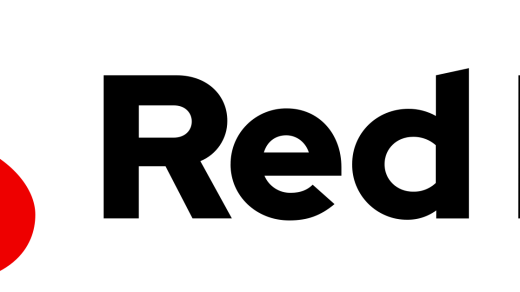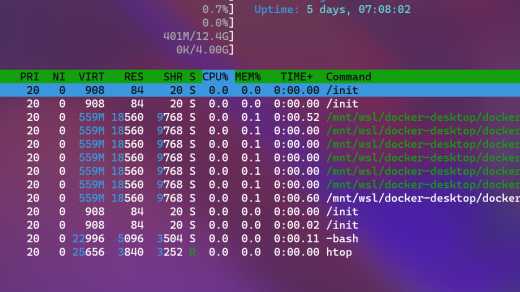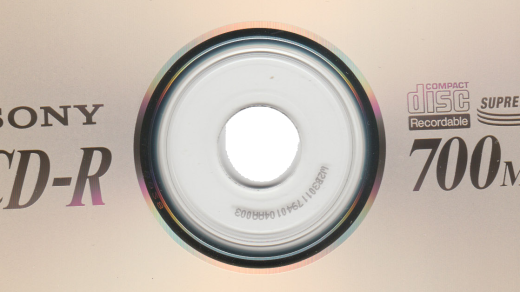Welcome to the world of Ansible! In this tutorial, we will explore the basics of Ansible, a powerful automation tool that simplifies IT infrastructure management. Let’s dive in and discover how Ansible can streamline your workflow and increase efficiency.
Overview of Ansible
Ansible is a powerful open-source automation tool that simplifies complex tasks like configuration management, application deployment, and orchestration. It uses YAML to define playbooks, which are human-readable files that describe the desired state of your infrastructure. Ansible does not require any agents to be installed on remote hosts, making it lightweight and easy to use.
With Ansible, you can automate tasks across both Linux and Windows environments, making it a versatile tool for managing diverse systems. It uses SSH or WinRM to connect to remote hosts, allowing you to securely manage your infrastructure without the need for additional software.
One of the key features of Ansible is its ability to work with dynamic inventories, enabling you to automate tasks across a large number of hosts easily. It also supports the use of variables and templates, making it easy to customize playbooks for different environments.
Whether you are managing a small on-premises environment or a large cloud-based infrastructure, Ansible can help streamline your workflow and improve efficiency. Its modular architecture and extensive documentation make it a valuable tool for anyone working in IT operations or DevOps.
By learning the basics of Ansible, you can take your automation skills to the next level and become more proficient in managing complex systems. Whether you are a seasoned sysadmin or a newcomer to the world of automation, Ansible offers a flexible and powerful solution for automating repetitive tasks and managing your infrastructure efficiently.
How Ansible Works
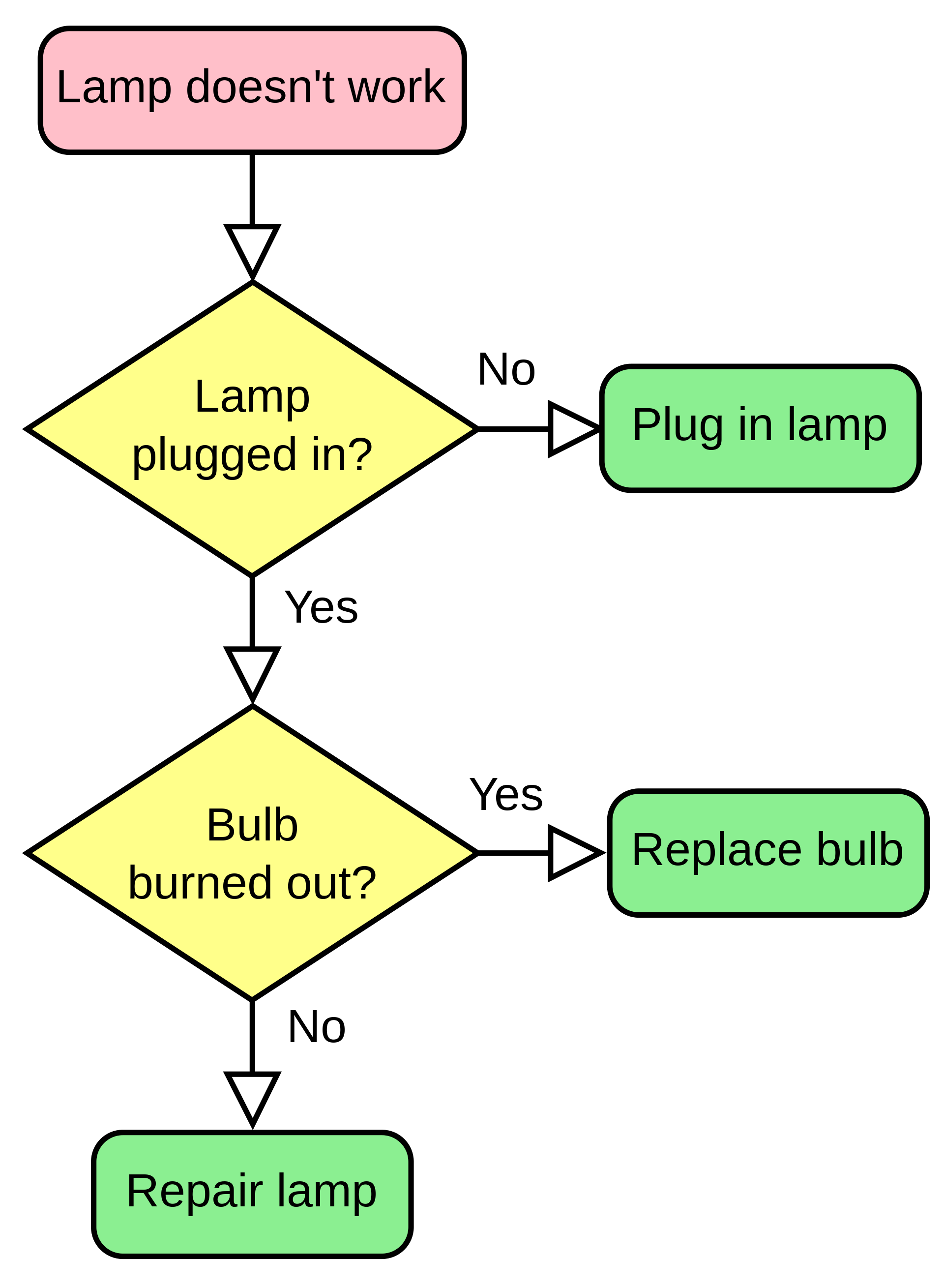
Ansible works by connecting to your nodes and pushing out small programs called Ansible Modules to them. These modules are run on your nodes and communicate back to your controlling machine over a secure communication channel.
Ansible works by connecting to your nodes and pushing out small programs called Ansible Modules to them. These modules are run on your nodes and communicate back to your controlling machine over a secure communication channel.
This all happens through Secure Shell (SSH), so there is no need to install any extra software on your nodes.
Ansible also allows you to automate the deployment of your applications, making it easier to manage your infrastructure. It uses a simple language called YAML to describe the tasks that need to be performed on your nodes.
Ansible follows a simple structure where you have a controlling machine and nodes that you want to manage. You define your inventory, which is a list of your nodes, and then write playbooks that specify what tasks you want to be done on those nodes.
Ansible is a great tool for configuration management and orchestration, allowing you to easily manage your infrastructure across multiple servers and environments. It is also cross-platform, so you can use it to manage both Linux and Windows machines.
Installation and Prerequisites
To start using Ansible, you’ll need to install it on your system. Ansible is compatible with both Linux and Windows operating systems, but for this tutorial, we will focus on Linux installation. The installation process is straightforward and should only take a few minutes to complete.
Prerequisites for installing Ansible include having a Linux system with Python installed. Ansible requires Python 2.6 or later to be present on the system. Most Linux distributions come with Python pre-installed, so you might not need to worry about this step.
To install Ansible on a Linux system, you can use the package manager specific to your distribution. For example, on Red Hat-based systems, you can use the yum package manager, while on Debian-based systems, you can use apt. Once you have the package manager ready, simply run the command to install Ansible.
After installing Ansible, you can verify the installation by running the ansible –version command in your terminal. This command will display the version of Ansible you have installed on your system. If you see the version number, then congratulations – you’ve successfully installed Ansible on your Linux system.
Now that you have Ansible up and running on your system, you’re ready to start automating tasks and managing configurations across your infrastructure. In the next sections of this tutorial, we will dive deeper into the capabilities of Ansible and how you can leverage them to streamline your workflow.