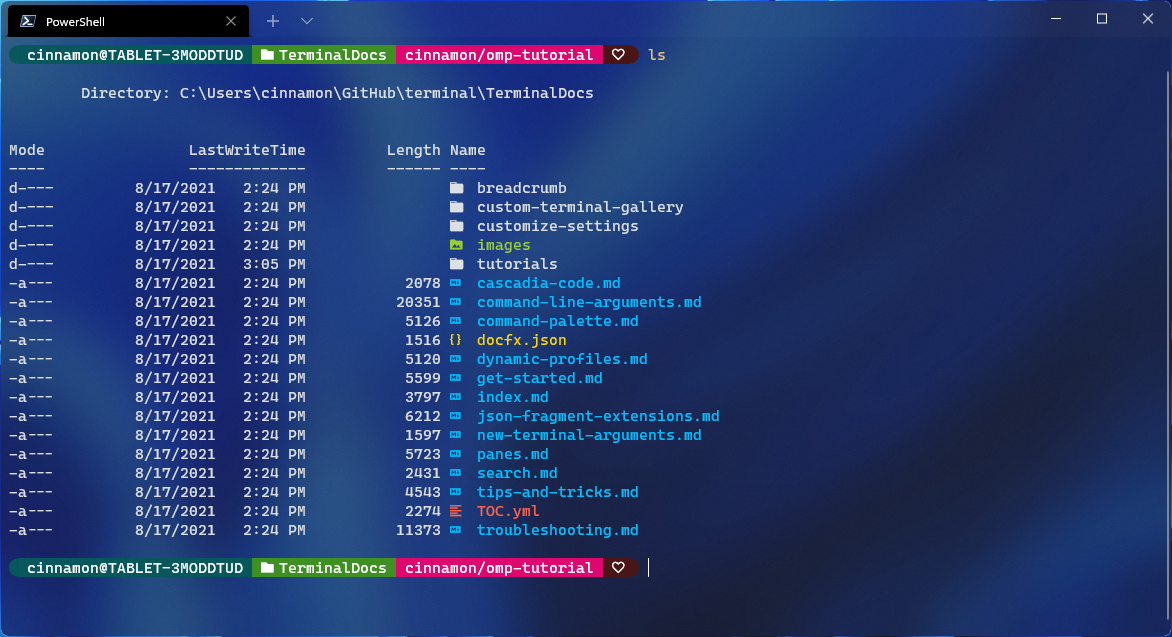Embark on your journey to becoming a Certified Kubernetes Application Developer with this comprehensive exam preparation guide.
CKAD Exam Overview
The Certified Kubernetes Application Developer (CKAD) exam is designed to test your knowledge and skills in deploying, managing, and troubleshooting applications on Kubernetes.
This exam is hands-on and requires you to demonstrate your ability to perform tasks using the command-line interface in a Linux environment.
To prepare for the CKAD exam, it is recommended to have experience working with Kubernetes, Linux, Git, and a text editor like Vim.
You should also familiarize yourself with concepts such as containerization, configuration files, and orchestration.
Practice tasks such as deploying a web application, scaling resources, and troubleshooting common issues to ensure you are ready for the exam.
CKAD Exam Registration and Discounts
To register for the Certified Kubernetes Application Developer (CKAD) exam, visit the Linux Foundation website and complete the registration process. Keep an eye out for any available discounts or promotions that may be offered for the exam.
Make sure to double-check all the exam details, including the date, time, and location, to avoid any last-minute confusion or issues. If you encounter any problems during the registration process, don’t hesitate to reach out to the Linux Foundation for assistance.
Remember to prepare for the exam thoroughly by studying the exam curriculum, practicing with hands-on labs, and reviewing any relevant resources. By putting in the time and effort to prepare effectively, you’ll increase your chances of passing the exam with flying colors.
Stay focused and calm during the exam, and don’t let any unexpected challenges throw you off track. With the right preparation and mindset, you’ll be well on your way to earning your CKAD certification and advancing your career in Linux and cloud-native computing.
CKAD Exam Prerequisites and Format
The Certified Kubernetes Application Developer (CKAD) exam requires candidates to have a solid understanding of Kubernetes and its various components. Experience working with Kubernetes is highly recommended before attempting the exam.
The exam format consists of a series of practical questions that test your ability to edit configuration files, deploy applications, and troubleshoot common issues within a Kubernetes cluster.
Candidates have 2 hours to complete the exam, which is proctored remotely via webcam. A valid driver’s license or government-issued ID is required for identity verification.
To prepare for the exam, it is recommended to familiarize yourself with the Linux command-line interface, as well as tools like Git and a text editor such as Vim.
CKAD Exam Practice Lab Setups

When preparing for the CKAD exam, setting up practice labs is essential. To start, ensure you have a reliable laptop or desktop environment to work on. Consider using cloud platforms like Amazon Web Services or Microsoft Azure for easy access to resources. Utilize a text editor like Vim for efficient editing within your workspace.
Familiarize yourself with tools like Cron, Wget, and Docker for tasks such as scheduling, downloading files, and containerization. Practice working with configuration files and understanding Linux commands. Set up a second screen or monitor for a better workflow during the exam.
Utilize educational technology platforms like Udemy for additional training resources. Stay calm and focused during the exam, as panicking can hinder your performance.
CKAD Preparation Courses and Resources
For those looking to prepare for the CKAD exam, there are numerous courses and resources available to help you succeed. Online platforms like Udemy offer comprehensive courses designed specifically for CKAD preparation, covering topics such as Kubernetes, Docker, and more. These courses provide hands-on experience and practice tests to ensure you are fully prepared for the exam.
Additionally, there are a variety of resources such as online forums, study guides, and practice exams that can further enhance your preparation. Utilizing these resources in combination with a structured course can help solidify your knowledge and boost your confidence going into the exam.
Remember to create a study schedule and stick to it, focusing on areas where you may need more practice. Practice coding in a *text editor* like Vim to improve your efficiency and accuracy during the exam. Familiarize yourself with common Kubernetes tasks and commands to ensure you can navigate the exam with ease.
By taking advantage of these courses and resources, you can increase your chances of passing the CKAD exam and obtaining your certification. Good luck on your journey to becoming a certified Kubernetes Application Developer!
Application Design and Build Concepts
When preparing for the CKAD exam, understanding **Application Design** and **Build Concepts** is crucial. Focus on creating efficient and scalable applications by utilizing best practices in design and build. Keep in mind the importance of cloud-native computing and using tools like **Docker** for containerization.
Consider the scalability of your applications and how they can perform in different environments such as **Amazon Web Services** or **Microsoft Azure**. Familiarize yourself with editing configuration files and using tools like **Vim** for efficient coding. Practice working in a **desktop environment** to simulate real-world scenarios.
Stay updated on **DevOps** practices and how they can enhance your application development process. Learn how to manage resources effectively and optimize your code for performance. Remember to review the **curriculum** thoroughly and practice with **multiple choice** questions to gauge your understanding.
By mastering these key concepts, you’ll be well-prepared to tackle the CKAD exam and demonstrate your proficiency in application design and build.
Application Environment Configuration and Security

Configuration plays a key role in ensuring your applications run smoothly. Familiarize yourself with tools such as Vim for editing configuration files efficiently. Create a comfortable workspace on your laptop with all necessary resources at hand.
Security is a top priority when it comes to application environments. Learn how to secure your applications by implementing best practices and utilizing tools like Docker for containerization. Stay updated on security measures to protect your applications from potential threats.
Services and Networking in Kubernetes
In Kubernetes, **services** play a crucial role in facilitating communication between different parts of an application. Through **networking**, services allow for seamless interaction between pods, ensuring efficient data exchange and overall functionality.
When preparing for the CKAD exam, it is essential to have a solid understanding of how services and networking operate within a Kubernetes cluster. Familiarize yourself with concepts such as **ClusterIP**, **NodePort**, and **LoadBalancer** services, as well as the use of **labels** and **selectors** to direct traffic.
Practice creating and managing services within a Kubernetes environment to gain hands-on experience and solidify your knowledge. Utilize resources such as official documentation, online tutorials, and interactive labs to deepen your understanding of this topic.
By mastering services and networking in Kubernetes, you will be better equipped to tackle exam questions related to **service discovery**, **load balancing**, and **network policies**. Take the time to review and reinforce your knowledge in these areas to increase your chances of success on the CKAD exam.
Application Deployment Methods
Whether it’s using Docker for containerization or configuration files for deployment, knowing various methods is crucial.
You may encounter questions about these deployment methods in the exam, so make sure you’re familiar with them. Practicing with DevOps tools like Wget and Vim will also be beneficial.
Mastering application deployment methods will not only help you pass the CKAD exam but also prepare you for real-world scenarios. So, dive into the world of deployment methods and enhance your skills.
Application Observability and Maintenance

By familiarizing yourself with Linux range of use and configuration files, you can efficiently manage applications in a Linux environment. Understanding how to utilize tools like Vim for editing configuration files can streamline the maintenance process. Additionally, knowing how to cut, copy, and paste within a terminal can save time when troubleshooting issues. Practice using these tools in different scenarios to enhance your skills and confidence for the exam.
Unofficial Resources and Tips for CKAD Practice
Looking to enhance your preparations for the CKAD exam? Here are some **unofficial resources** and tips to help you practice effectively.
Utilize online platforms like **Katacoda** and **GitHub** repositories for hands-on practice with real-world scenarios.
Join study groups or forums such as **Reddit** or **Stack Overflow** to seek advice and guidance from experienced professionals.
Practice using **Vim** as your text editor to improve your efficiency in code editing tasks.
Familiarize yourself with **Docker** to understand containerization concepts, a key aspect of the exam.
Remember to simulate exam conditions by timing yourself during practice sessions to build stamina and speed.
Utilize **educational technology** tools such as interactive tutorials and quizzes to reinforce your understanding of key concepts.
By incorporating these resources and tips into your study routine, you’ll be well-prepared to ace the CKAD exam and advance your career in Linux development.
Conclusion and Next Steps
Conclusion: With your CKAD exam preparation complete, it’s time to take the next steps towards certification. Make sure to review any areas you may still feel unsure about and practice using Vim for efficient editing. Familiarize yourself with Cron for scheduling tasks and ensure your webcam and computer monitor are in good working order for the proctor.
Consider setting up a dedicated workstation for your exam to minimize distractions and maximize focus. Remember, the exam is multiple choice, so stay calm and utilize your knowledge of web applications and Docker. Don’t forget to check-in early to avoid any last-minute technical issues.
Next Steps: As you move forward, think about how you can apply your newfound skills in a real-world setting. Explore opportunities to work with infrastructure configuration files and enhance your understanding of scalability. Consider pursuing further certifications to expand your Linux range of use and stay up-to-date with the latest industry trends.
Keep in mind that preparation is key, and with dedication and practice, you can achieve success in your CKAD exam. Good luck on your journey towards becoming a certified Kubernetes Application Developer!