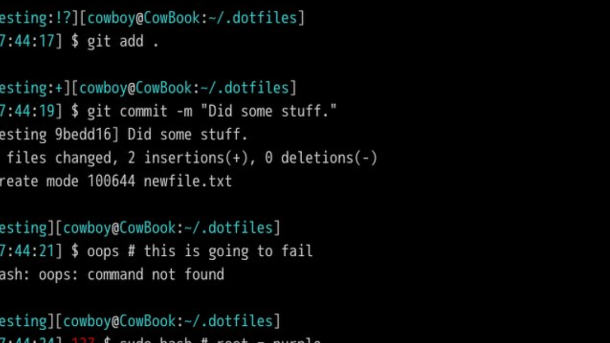Breaking Free: The Art of Signing Out with Git Bash
Switching Git Repository and Removing User Details
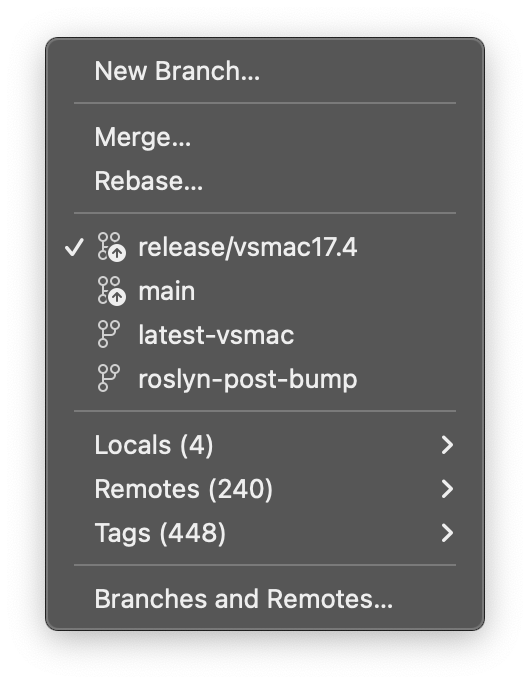
To switch Git repositories in Git Bash, use the “git remote set-url” command followed by the desired repository URL. This allows you to easily switch between different repositories for your projects.
To remove user details from Git Bash, you can configure your Git global configuration using the “git config” command. Use the “–global” flag and set the “user.name” and “user.email” fields to empty values. This ensures that your personal details are not associated with any commits made from Git Bash.
By following these steps, you can switch repositories and remove user details in Git Bash, making it a useful tool for managing your projects without compromising your privacy or security.
Verifying and Unsetting User Configurations
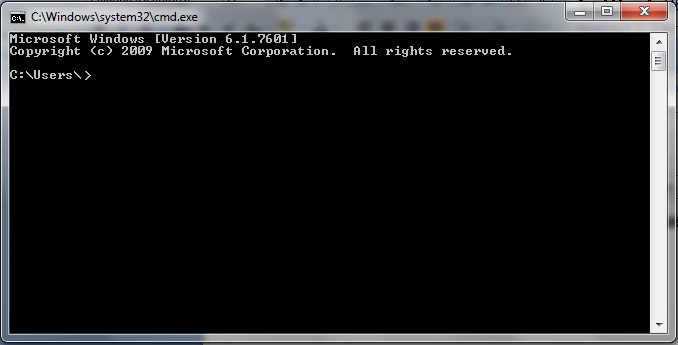
To verify user configurations, you can check environment variables and computer files for any settings that may need updating. This may include passwords or authentication credentials. If you need to unset a configuration, you can use commands like “unset” or “export -n” to remove specific variables or settings.
It’s important to note that any changes made to user configurations should be done with caution, as they can affect the functionality of your Git Bash installation. Always double-check your commands and ensure you have a backup of any important files or settings before making changes.
Viewing and Unsetting User Email Address
To view the user email address in Git Bash, use the command “git config user. email. ” This will display the email associated with your Git account. If you want to unset the email address, use the command “git config –unset user. email. ” This will remove the email from your Git configuration.
It’s important to note that unsetting the email will not delete or affect any of your Git repositories or commits. This functionality is useful if you want to use a different email address or keep your email private while using Git.