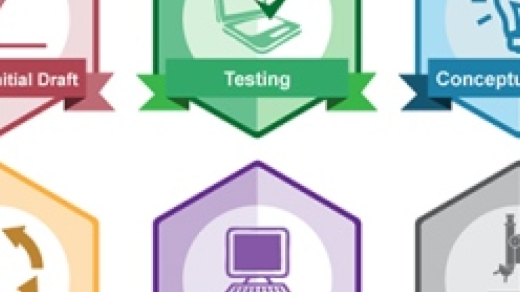Discover the best open source solutions for managing your catalog with our comprehensive guide to the top catalog management software options available.
Data Catalog Tools Comparison
| Tool | Features | Supported Data Sources | Community Support | License |
|---|---|---|---|---|
| Apache Atlas | Metadata management, data lineage, data classification | Hadoop, Hive, HBase, Kafka, Spark | Active community with regular updates | Apache License 2.0 |
| Amundsen | Search, collaboration, data discovery | BigQuery, Redshift, Snowflake, PostgreSQL | Supported by Lyft with growing community | Apache License 2.0 |
| Metacat | Metadata management, data lineage, data discovery | MySQL, PostgreSQL, Oracle, SQL Server | Community support through GitHub | Apache License 2.0 |
Product Catalog Centralization
One popular open source catalog management software is **Pimcore**, which offers a wide range of features including product data management, digital asset management, and workflow automation. Another option is **Apache Solr**, a powerful search platform that can be integrated with catalog management software to provide fast and accurate search results for customers.
Centralizing product catalogs can help businesses maintain **accuracy and precision** in their product information, as well as ensure consistency across different sales channels. It also allows for better management of product pricing, branding, and page layout, leading to a more cohesive and professional online presence.
With the scalability and reliability of open source software like **Elasticsearch** and **Apache Kafka**, businesses can handle large volumes of product data and ensure that their catalogs can grow with their business. Additionally, the use of **service-oriented architecture** can help improve efficiency and streamline the catalog management process.
Digital Asset Management
Top Open Source Catalog Management Software
For businesses looking to efficiently organize and manage their digital assets, **digital asset management** software is essential. Open source catalog management software provides a cost-effective solution for companies of all sizes to effectively handle their growing digital assets.
**Pimcore** is a popular open-source software that offers a comprehensive solution for managing digital assets, product information, and more. With features such as page layout customization, workflow automation, and service-oriented architecture, Pimcore is a versatile tool for catalog management.
Another top contender in the open-source catalog management space is **Apache Solr**. This software provides powerful full-text search capabilities, making it easy to find and organize digital assets with accuracy and precision. Apache Solr is known for its scalability and reliability, making it a great choice for businesses with large volumes of digital assets.
When considering open-source catalog management software, it’s important to evaluate the pricing, scalability, and efficiency of the platform. Tools like **Elasticsearch** and **Apache Hadoop** offer advanced features such as data masking, artificial intelligence, and continuous integration, making them valuable assets for businesses looking to streamline their digital asset management processes.
By leveraging open-source software frameworks like **GitHub** and **Apache Kafka**, businesses can create a customized catalog management system that meets their specific needs. With a focus on standardization and efficiency, open-source catalog management software can help businesses improve their cataloging processes and enhance the overall customer experience.
Troubleshooting Access Issues
If users are still experiencing issues, verify that the software framework is up to date and functioning properly. Sometimes, outdated software can cause access problems for users. Consider updating to the latest version to resolve any potential compatibility issues.
If the access issues persist, it may be helpful to consult with a reliability engineering team or seek assistance from the software’s community forum or mailing list. Often, other users have encountered similar problems and can provide valuable insights and solutions.
Finally, consider reaching out to the software’s support team for assistance. They may have additional resources or documentation available to help troubleshoot access issues effectively.