Welcome to our comprehensive guide on the Linux Kernel Architecture. In this tutorial, we will delve into the inner workings of the Linux Kernel and explore its design principles and components. Let’s dive in!
Introduction to Operating Systems
The **Linux Kernel** serves as the core component of a Linux distribution, managing resources and providing essential functions. Understanding its **architecture** is crucial for those looking to work with Linux systems. The kernel interacts with hardware through **device drivers**, allowing applications to run smoothly. **User space and kernel space** are distinct areas where different processes operate, ensuring system stability.
**Virtual memory** management, **input/output** operations, and **file systems** are key components handled by the kernel. Learning about **interrupts** and **execution** is essential for effective **scheduling** of tasks. By delving into the Linux Kernel architecture, individuals can gain a deeper understanding of how this powerful operating system functions.
Understanding Kernel Components
| Component | Description |
|---|---|
| Process Management | Responsible for creating, scheduling, and terminating processes. |
| Memory Management | Manages the allocation and deallocation of memory for processes. |
| File System Management | Handles the reading, writing, and organizing of files on storage devices. |
| Device Drivers | Provides an interface for interacting with hardware devices. |
| Network Stack | Manages network communication and protocols. |
Types of Kernels
A monolithic kernel, like the one used in Linux, contains all the essential components of the operating system such as the device drivers, file system, and system call interface within the kernel space.
On the other hand, a microkernel only includes basic functionality in the kernel space, with other services like device drivers and file systems running in user space. This design allows for better modularity and easier maintenance.
Understanding the differences between these types of kernels is crucial for anyone looking to delve deeper into Linux system administration or development.
Kernel Space vs User Space
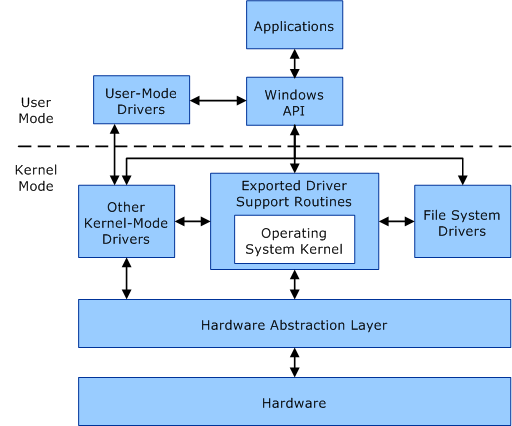
In Linux kernel architecture, the kernel space is where the core of the operating system resides, managing system resources and interacting directly with the hardware. On the other hand, the user space is where application software runs, with limited access to system resources.
Applications in the user space communicate with the kernel space through system calls, allowing them to request services from the kernel. Device drivers, file systems, and other essential components reside in the kernel space.
Understanding the distinction between kernel space and user space is crucial for developers working on Linux systems, as it impacts how software interacts with the underlying hardware. By grasping this concept, developers can write more efficient and secure code for Linux distributions.
Linux ABI and Loadable Kernel Modules
Linux ABI defines the interface between the user space and the kernel space of a Linux system, ensuring compatibility across different Linux distributions. Loadable Kernel Modules (LKMs) allow for dynamically adding or removing code to the Linux kernel without the need to reboot the system. They are used for extending the functionality of the kernel, such as adding device drivers or file systems. Understanding the Linux ABI and LKMs is essential for developers working on embedded systems, server environments, or other computing applications. Learning about these aspects of Linux kernel architecture can help individuals navigate the complexities of Linux kernel interfaces and enhance their computing skills.
Major Subsystems in Linux Kernel
The **major subsystems** in the **Linux Kernel** play a crucial role in its architecture. These subsystems include the **process management**, **memory management**, **file system**, and **networking** components among others. Each subsystem is responsible for specific functions within the kernel, ensuring smooth operation and efficient resource utilization. Understanding these subsystems is essential for anyone looking to delve deeper into Linux programming and administration. By gaining knowledge of how these components interact and function within the kernel, individuals can develop a better grasp of the overall system and its capabilities. This understanding is vital for those seeking to work with Linux in various capacities, from embedded systems to servers and desktop environments.
System Call Interface in Linux

The **System Call Interface** in **Linux** acts as a bridge between **user space** and **kernel space**, allowing **application software** to request services from the **kernel**. **System calls** provide a way for **processes** to interact with **hardware** and **resources** controlled by the **operating system**.
Understanding the **Linux kernel interfaces** is crucial for developers and system administrators working with Linux-based systems. By learning how to utilize **system calls**, you can harness the full power of the **operating system** to build efficient and reliable **software**.
Whether you are interested in **embedded systems**, **servers**, or **desktop environments**, a solid grasp of the **Linux kernel architecture** will set you on the path to becoming a proficient **Linux** user.
Process Management in Linux
Process Management in Linux is a crucial aspect of the operating system’s architecture. Understanding how Linux handles processes is essential for efficient operation. The Linux kernel manages processes by assigning unique Process IDs (PIDs) to each running program and controlling their execution. Kernel implements scheduling algorithms to allocate CPU time to processes based on priority levels and other factors. Additionally, the kernel handles process creation, termination, and communication.
By learning about process management in Linux, you can gain insight into how the operating system handles multitasking and resource allocation. This knowledge is fundamental for anyone looking to delve deeper into Linux training.
Memory Management in Linux
Memory management in Linux is a crucial aspect of the operating system’s architecture. The Linux kernel efficiently handles memory allocation and deallocation, ensuring optimal performance for various applications. Understanding how the kernel manages memory is essential for developers and system administrators to optimize resource utilization. By delving into concepts such as virtual memory, user space, and kernel space, one can grasp the intricacies of memory management in Linux. This knowledge is valuable for those interested in Linux training and pursuing a career in system administration or software development. Familiarity with memory management principles will enable individuals to troubleshoot issues related to memory allocation and enhance the overall performance of Linux-based systems.
Virtual File System in Linux
The **Virtual File System** in Linux serves as a layer of abstraction between the **kernel** and various file systems, ensuring uniform access to different file systems. This allows for seamless integration of **file systems** into the Linux **operating system**. Device drivers play a crucial role in facilitating communication between **hardware** devices and the operating system. Understanding the intricacies of the **Linux Kernel Architecture** is essential for anyone looking to delve deeper into **Linux** **development**.
By grasping concepts such as **user space** and **kernel space**, individuals can effectively navigate the Linux environment and utilize its capabilities to their fullest potential. With the right guidance and training, mastering the Linux Kernel Architecture can open up a world of possibilities in the realm of **computing** and **software development**.
Device Drivers in Linux
One key advantage of Linux is its support for a wide range of hardware devices, thanks to its robust device driver framework.
Architecture-Dependent Code in Linux
Architecture-Dependent Code in Linux refers to portions of the kernel source code that are specific to a particular hardware architecture. This code is essential for the kernel to interact with the underlying computer hardware, such as the central processing unit and network interface controller. Understanding how this code works is crucial for anyone looking to work with Linux at a low level.
By studying Linux kernel architecture, you can gain insight into how device drivers are implemented, how interrupts are handled, and how the kernel manages memory protection. This knowledge is valuable for anyone interested in computer programming or operating system development.
Upgrading the Linux Kernel
To upgrade the Linux Kernel, you need to follow a few simple steps. First, make sure you have a backup of your data in case anything goes wrong during the upgrade process. Next, check for the latest version of the kernel available for your Linux distribution. Download the new kernel source code and compile it on your system. Once the new kernel is compiled, you can install it and update your bootloader configuration to boot into the new kernel. Keep in mind that upgrading the kernel may require you to update your device drivers to ensure compatibility with the new version.
Make sure to test your system thoroughly after the upgrade to ensure everything is working correctly.
File System Layout and Manipulation
File System Layout in Linux plays a crucial role in organizing data efficiently. Understanding the manipulation of files and directories is essential for navigating the system effectively. The Linux Kernel Architecture tutorial provides insights into how the file system is structured and how to interact with it. By learning about file permissions, mounting drives, and utilizing commands like ls, cd, and mkdir, users can master file system manipulation in Linux.
This knowledge is vital for anyone looking to work with the Linux operating system, whether for personal use or in a professional setting. Understanding the file system layout and manipulation is a foundational skill in Linux training.
User vs Kernel in Operating Systems
In **operating systems like Linux**, there is a clear distinction between the **user space and kernel space**. The **user space** is where user programs run, while the **kernel space** is reserved for the **operating system** to perform its critical tasks. The **kernel** is responsible for managing **hardware resources** such as the **central processing unit** and **memory**, handling **interrupts**, and **scheduling** tasks.
Understanding the interaction between the **user** and **kernel space** is crucial for anyone working with **Linux**. It is essential to grasp concepts such as **system calls**, **device drivers**, and **exceptions handling** to effectively utilize **Linux**. By delving into the **Linux Kernel Architecture**, you can gain a deeper insight into how the **operating system** functions.
Multi-Tasking and Preemptive Kernel
The **Multi-Tasking** and **Preemptive Kernel** in Linux plays a crucial role in managing system resources efficiently.
By allowing multiple processes to run simultaneously, the kernel ensures that each task gets its fair share of CPU time.
Using preemptive scheduling, the kernel can interrupt a running task to switch to a higher-priority task.
This feature is essential for real-time applications, where timely responses are critical.
Understanding how the Linux kernel handles multitasking and preemptive scheduling is fundamental for anyone looking to work with Linux systems.
Kernel Memory and Execution Contexts
Understanding how the kernel handles memory and execution contexts is vital for developers and system administrators. It impacts the performance and stability of the entire system. By grasping these concepts, you can optimize resource usage and enhance overall system functionality. Dive deep into these topics to master Linux Kernel Architecture and improve your skills in Linux training.
Linux Kernel Development Model
**Microkernel** architecture, **device drivers**, and **interrupt handling** are essential components of the Linux kernel. Understanding these concepts is crucial for anyone looking to delve into **Linux kernel development**. By grasping the **Linux kernel architecture**, individuals can contribute to the open-source community and enhance their **technical skills**.
Overview of Linux Security Modules
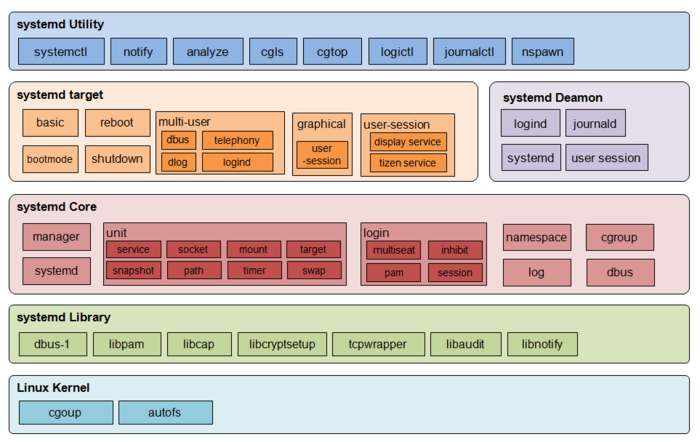
Linux Security Modules (LSM) provide a framework for various security modules to be implemented in the Linux kernel. These modules can enforce access controls, perform auditing, and more to enhance the security of the system. LSM allows for flexibility in choosing the security mechanisms that best fit the specific needs of the system.
One popular LSM is SELinux, which provides mandatory access control to confine user programs and system services. Another example is AppArmor, which focuses on protecting specific applications by defining security profiles.



