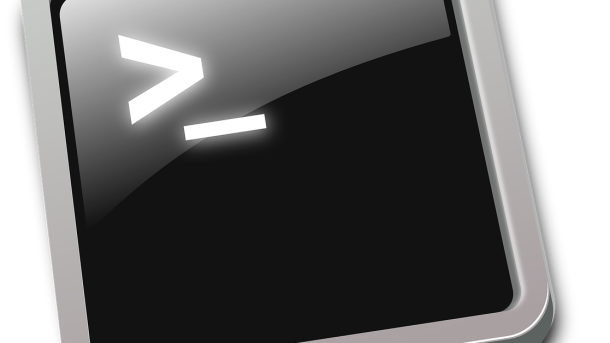Welcome to our comprehensive Istio tutorial, where we will guide you step by step through the intricacies of this powerful service mesh platform.
Getting Started with Istio
To **get started with Istio**, the first step is to **download** and **install Istio** on your system. Ensure you have **Kubernetes** set up and running before proceeding. Istio can be installed using a package manager or by downloading the installation files directly.
Once Istio is installed, you can start exploring its features such as **traffic management**, **load balancing**, and **security**. Familiarize yourself with the **service mesh** concept and how Istio can help manage communication between **microservices** in a **distributed system**.
To interact with Istio, you can use **Curl** commands or **Kubernetes command-line interface** (kubectl). These tools will allow you to send requests to Istio’s **proxy server** and observe the traffic between services.
As you delve deeper into Istio, you will come across concepts like **sidecar** containers, **virtual machines**, and **mesh networking**. Understanding these components will help you leverage Istio’s capabilities to improve your **application’s performance** and **security**.
Configuring External Access and Ingress
To configure external access and ingress in Istio, you first need to define a Gateway and a Virtual Service. The Gateway specifies the port that Istio will listen on for incoming traffic, while the Virtual Service maps incoming requests to the appropriate destination within the cluster.
You can configure the Gateway to use either HTTP or HTTPS, depending on your requirements. Additionally, you can apply various traffic management rules at the Gateway level, such as load balancing and traffic splitting.
Ingress is the entry point for incoming traffic to your services running in the mesh. By configuring Ingress resources, you can control how external traffic is routed to your services.
Make sure to carefully define the routing rules and access policies in your Virtual Service and Gateway configurations to ensure secure and efficient communication between your services and external clients.
Viewing Dashboard and Traffic Management
To view the Istio Dashboard and manage traffic effectively, you can access the Grafana and Kiali interfaces. Grafana provides comprehensive graphs and metrics for monitoring your microservices, while Kiali offers a visual representation of your service mesh, including traffic flow and dependencies.
Additionally, you can use Istio’s built-in tools such as Prometheus for monitoring performance and Jaeger for distributed tracing. These tools help you troubleshoot and optimize your system.
By leveraging Istio’s traffic management capabilities, you can implement traffic splitting, request routing, fault injection, and more. This allows you to control how traffic is distributed across your services, ensuring reliability and performance.
Additional Istio Resources and Community Engagement
For additional **Istio resources** and community engagement, consider checking out the official Istio website for documentation, forums, and tutorials.
Joining the Istio community on platforms like GitHub or Slack can also provide valuable insights and support from other users and developers.
Attending Istio meetups, conferences, or webinars is another great way to engage with the community and learn more about Istio’s capabilities and best practices.
Don’t hesitate to reach out to experienced Istio users or contributors for guidance and advice on implementing Istio in your projects.