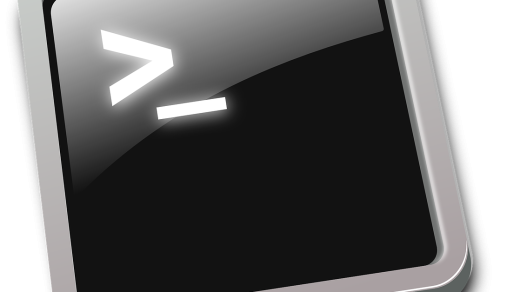Unraveling the Mysteries of Bash: Decoding the -n Option
Bash Option Parsing Techniques
Bash Option Parsing Techniques are essential for effectively using the -n option in Bash. The -n option, also known as the “no execution” option, allows you to check your script for syntax errors without actually executing it. It is particularly useful when writing complex scripts or troubleshooting existing ones. By utilizing the -n option, you can catch errors early on and save time in the long run. To use the -n option, simply add it to your command line followed by the name of your script.
For example, “bash -n myscript. sh”. Incorporating Bash Option Parsing Techniques into your Linux training will enhance your scripting abilities and improve your overall command-line proficiency.
Utilizing Set Options in Bash
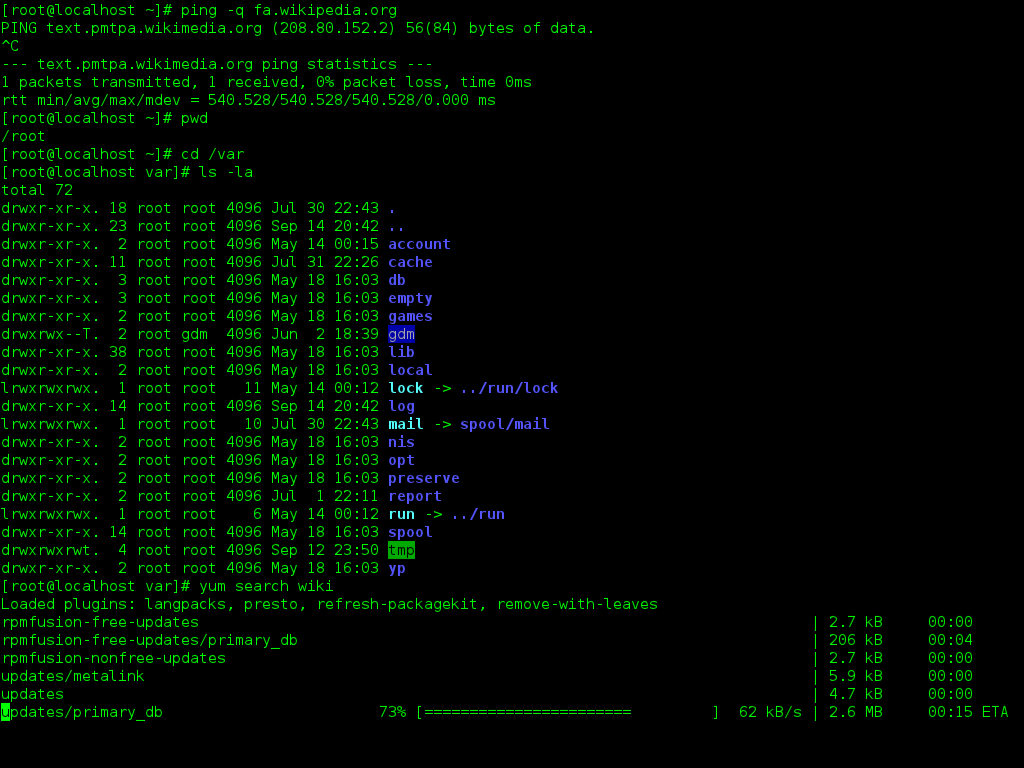
When working with Bash, it’s important to understand the various set options that are available. These options can help you control the behavior of your shell script and make it more efficient.
One commonly used set option is the -n option, which stands for “no execution.” When you use this option, Bash will check your script for syntax errors and other issues, but it won’t actually execute the commands. This can be useful when you want to test your script without actually making any changes to your system.
To use the -n option, simply add it to the shebang line at the beginning of your script, like this:
#!/bin/bash -n
By utilizing set options like -n in your Bash scripts, you can ensure that your code is error-free before running it. This can save you time and prevent any potential issues from occurring.
Displaying and Changing Bash Options
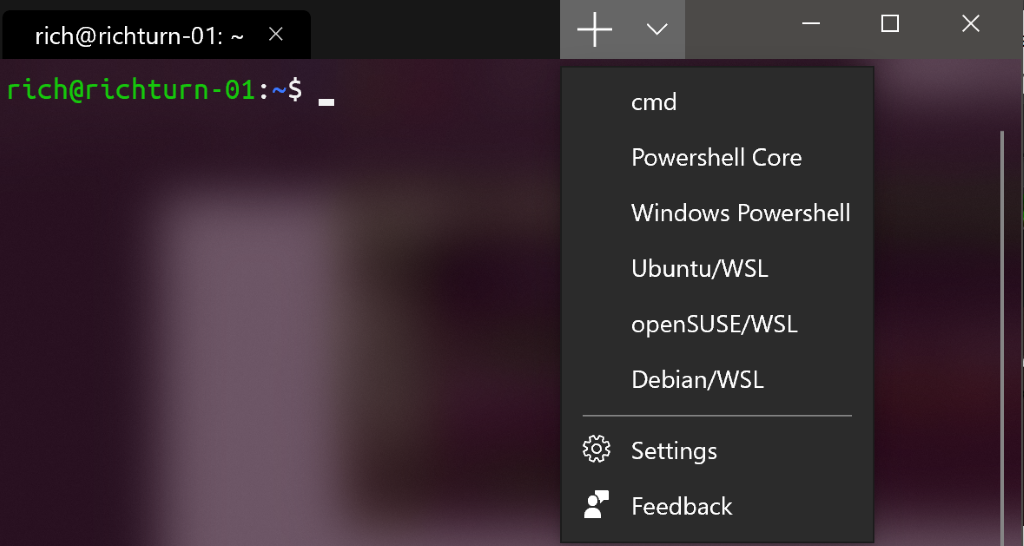
| Option | Description |
|---|---|
-n |
Check script for syntax errors without executing it |
-e |
Exit immediately if any command returns a non-zero status |
-x |
Print each command before executing it, useful for debugging |
-u |
Treat unset variables as an error and exit |
-f |
Disable file name generation (globbing) |
These options can be combined to suit specific needs. For example, using -e and -x together can help identify errors and debug scripts effectively.