Keeping a close eye on the CPU usage in Linux is crucial for maintaining optimal performance and ensuring smooth system operations. In this article, we will delve into the various methods and tools available to effectively monitor CPU usage, enabling users to identify potential bottlenecks and make informed decisions to enhance their overall Linux experience. So, let’s dive into the realm of CPU monitoring and unlock the power of Linux!
Linux CPU Monitoring Commands
To effectively monitor CPU usage in Linux, you can use various commands and utilities. These commands provide valuable information about the CPU processor usage and system performance.
One commonly used command is “mpstat,” which displays detailed statistics about CPU utilization. You can run this command with sudo to access more detailed information. Another useful command is “lscpu,” which provides CPU information such as the number of cores, CPU frequency, and cache size.
For more comprehensive monitoring, you can use utilities like sysstat or gotop. Sysstat includes tools like “sar” and “mpstat” to monitor system performance over time. Gotop is a terminal UI that displays real-time CPU, RAM, and process information in a visually appealing graph.
By utilizing these commands and utilities, you can effectively monitor CPU usage in Linux and optimize system performance.
Methods for Checking CPU Usage in Linux
To monitor CPU usage in Linux, there are several methods you can use. One option is to use the command line tool called “top”, which provides real-time information about CPU utilization, processes, and memory usage. Another option is to use the “htop” command, which is a more advanced version of top with additional features and a user-friendly interface.
You can also use the “sar” command, which is part of the sysstat package. Sar provides historical data on CPU utilization, allowing you to analyze trends over time. Additionally, the “mpstat” command can be used to monitor CPU usage on a per-core basis.
If you prefer a graphical interface, you can use system monitoring tools like GNOME System Monitor or the KDE System Monitor, which provide a visual representation of CPU usage.
By utilizing these methods, you can effectively monitor and analyze CPU usage in Linux, helping you optimize system performance and troubleshoot any issues that may arise.
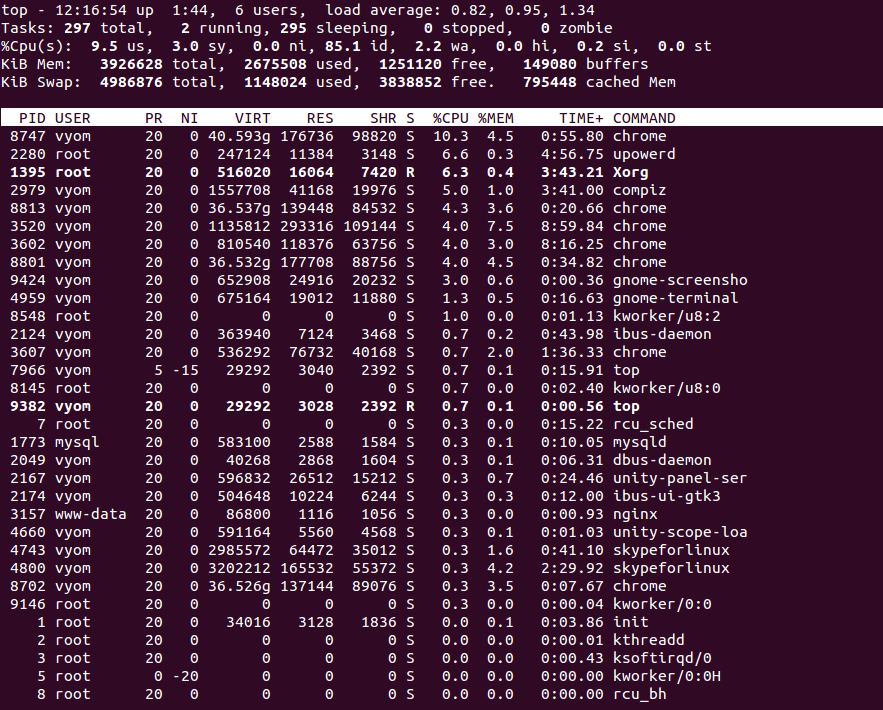
Factors Affecting CPU Utilization in Linux
CPU utilization in Linux can be affected by various factors, including the number and intensity of running processes, background tasks, memory usage, and CPU frequency. Monitoring CPU usage is crucial for maintaining system performance and identifying potential bottlenecks.
To monitor CPU usage in Linux, there are several options available. One common method is using the command line tool called sysstat, which provides detailed CPU and memory statistics. Another option is using a graphical tool like the Linux System Monitor or a terminal UI like htop.
When monitoring CPU usage, it’s important to consider factors like the number of CPU cores, CPU load, and CPU frequency. These factors can impact the overall performance of the system and indicate if there is a need for optimization or hardware upgrades.
Effects of High CPU Utilization and How to Determine It
High CPU utilization can have significant effects on system performance and can lead to slow response times, increased power consumption, and even system crashes. To determine if your CPU usage is high, you can use various monitoring tools and commands in Linux.
One way to monitor CPU usage is by using the “top” command in the Linux terminal. This command provides real-time information about the processes running on your system, including their CPU usage.
Another useful tool is the “htop” command, which provides a more user-friendly interface with additional features such as sorting processes by CPU usage and memory usage.
If you prefer a graphical interface, you can use system monitors like GNOME System Monitor or KDE System Monitor. These tools provide visual representations of CPU usage, making it easier to identify any spikes or abnormalities.
By monitoring CPU usage, you can identify processes or applications that are consuming excessive CPU resources. This information can help you troubleshoot performance issues and optimize your system.
Tools for Monitoring CPU Usage in Linux
Monitoring CPU Usage in Linux
Linux provides various tools to monitor CPU usage, allowing users to analyze system performance and identify potential bottlenecks. Here are some commonly used tools:
| Tool | Description |
|---|---|
| Sysstat | A collection of performance monitoring utilities, including sar (system activity reporter) which provides detailed CPU usage statistics. |
| atop | A powerful interactive monitor that displays real-time CPU usage, along with other system resources, in a user-friendly manner. |
| htop | A popular command-line utility that provides an interactive, colorized view of CPU usage, memory usage, and process information. |
| cpustat | A tool that collects and displays detailed CPU utilization statistics, including per-core usage, interrupts, and context switches. |
| glances | An eye-catching system monitoring tool that provides a comprehensive overview of CPU usage, memory consumption, disk I/O, and more. |


