Welcome to the gateway of limitless possibilities – the Linux Beginner Tutorial. Discover the enchanting world of Linux, as we embark on a journey to unravel its secrets and empower you with the knowledge to conquer this majestic operating system. Join us in this immersive tutorial and unlock the remarkable potential that Linux holds for beginners like you.
Welcome and Introduction

Welcome to the Linux Beginner Tutorial! If you’re new to Linux and looking to enhance your skills, you’ve come to the right place. In this tutorial, we will provide you with the essential knowledge and guidance to navigate the world of Linux.
Whether you’re a tech enthusiast, a developer, or simply curious about this open-source operating system, we will help you take your first steps towards becoming a proficient Linux user.
Throughout this tutorial, we will cover various topics such as installation, basic commands, file management, and more. We will provide clear and concise explanations along with practical examples to ensure a smooth learning experience.
It’s important to note that Linux offers a wide range of distributions, each with its own unique features and purposes. We will focus on the popular and beginner-friendly distributions like Ubuntu and Fedora, giving you a solid foundation to explore further on your own.
By the end of this tutorial, you will have the knowledge and confidence to navigate the Linux environment, perform essential tasks, and even customize your system to suit your needs.
So, let’s dive into the world of Linux and embark on this exciting journey together!
Outline and Structure
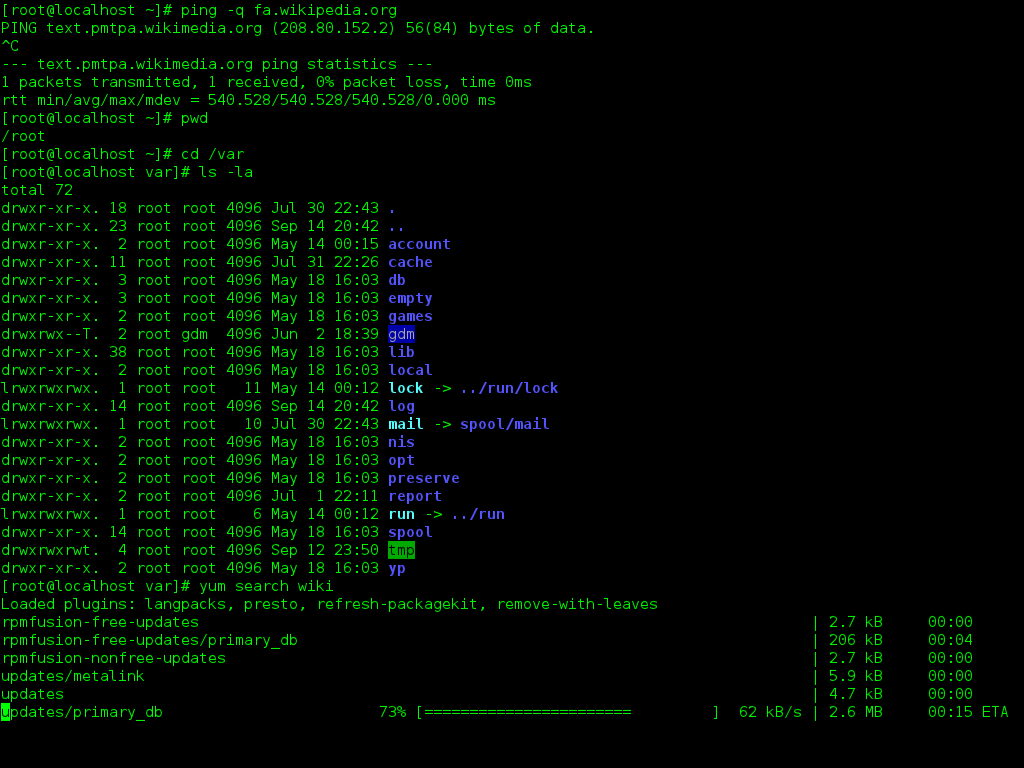
When starting your Linux journey, it’s essential to understand the outline and structure of this operating system. By familiarizing yourself with the basic components and organization, you can navigate through Linux with ease.
At its core, Linux is built upon a hierarchical file system. This means that all files and directories are organized in a tree-like structure. At the top of this structure is the root directory, denoted by a forward slash (/). From there, directories branch out, creating a clear hierarchy.
One important aspect of the Linux file system is understanding the directory structure. Directories like /bin, /etc, and /home serve specific purposes and house different types of files. /bin contains essential binaries and programs, /etc stores system configuration files, and /home is where user directories are located.
Another key element of Linux’s structure is the use of commands and the command-line interface (CLI). Through the CLI, you can interact with the system, execute commands, and perform various tasks. Learning commonly used commands, such as ls (list), cd (change directory), and mkdir (make directory), will greatly assist you in navigating and managing files.
In addition to the file system and CLI, understanding the Linux directory structure is crucial. Key directories include /var (which holds variable data like log files), /tmp (used for temporary files), and /usr (which contains user-installed programs and libraries).
By grasping the outline and structure of Linux, you can confidently navigate the operating system and perform tasks efficiently. Whether you’re managing files, installing software, or troubleshooting issues, a solid understanding of Linux’s organization will prove invaluable.
General House Rules and Disclaimer
1. Respect the privacy of others: When participating in Linux training, always be mindful of the personal information and privacy of other users. Avoid sharing sensitive details without their consent.
2. Follow ethical guidelines: Engage in discussions and activities related to Linux in a respectful and ethical manner. Do not engage in any form of harassment, discrimination, or illegal activities.
3. Be responsible for your actions: Take responsibility for any actions you take during Linux training. Be aware that your activities may have consequences, and you should be accountable for them.
4. Protect your information: While participating in Linux training, it is essential to safeguard your personal information. Be cautious while sharing any sensitive details and ensure that you are using secure platforms or tools.
5. Respect intellectual property rights: Do not engage in any form of copyright infringement or plagiarism during Linux training. Always give credit to original sources when using or sharing content.
6. Follow the guidelines of the platform: If you are using a specific platform or forum for Linux training, familiarize yourself with its terms and conditions. Adhere to their guidelines and policies to maintain a positive learning environment.
7. Do not engage in spam or advertising: During Linux training, refrain from promoting or spamming any products or services unrelated to the topic. Focus on the learning experience and help others with their Linux journey.
8. Stay focused on the topic: When participating in discussions or asking questions, keep the conversation related to Linux and its various aspects. Avoid going off-topic or derailing the discussion.
Obtaining Linux and Getting Started
To obtain Linux and get started, you have a few options. The first is to download a Linux distribution from the official website of the distribution you want to use, such as Ubuntu or Fedora. These websites typically offer a variety of versions to choose from, including those specifically designed for beginners. Once you have downloaded the distribution, you can create a bootable USB drive or burn it to a DVD.
Another option is to purchase a pre-installed Linux computer from a retailer or online. This can save you time and ensure that the operating system is already set up properly.
If you’re not ready to commit to installing Linux on your computer, you can also try it out using a virtual machine. Virtual machines allow you to run Linux within your existing operating system, without making any permanent changes to your computer.
Once you have obtained Linux, it’s time to get started. The first step is to familiarize yourself with the desktop environment. Linux offers a variety of desktop environments, each with its own unique look and feel. Some popular desktop environments include GNOME, KDE, and XFCE. Spend some time exploring the features and customization options of your chosen desktop environment.
Next, it’s important to learn the basics of navigating the Linux file system. Linux organizes files and directories in a hierarchical structure, similar to a tree. The root directory, denoted by “/”, is the top-level directory in the file system. From there, you can navigate to different directories and access your files.
It’s also helpful to learn some basic commands for interacting with the Linux terminal. The terminal is a powerful tool for executing commands and managing your system. Some common commands include ls (list files and directories), cd (change directory), and mkdir (create a new directory).
As you continue to explore Linux, you may want to install additional software. Linux has a vast ecosystem of free and open-source software that you can install using package managers. Package managers, such as apt or dnf, make it easy to search for and install software from online repositories.
Package Management and Networking
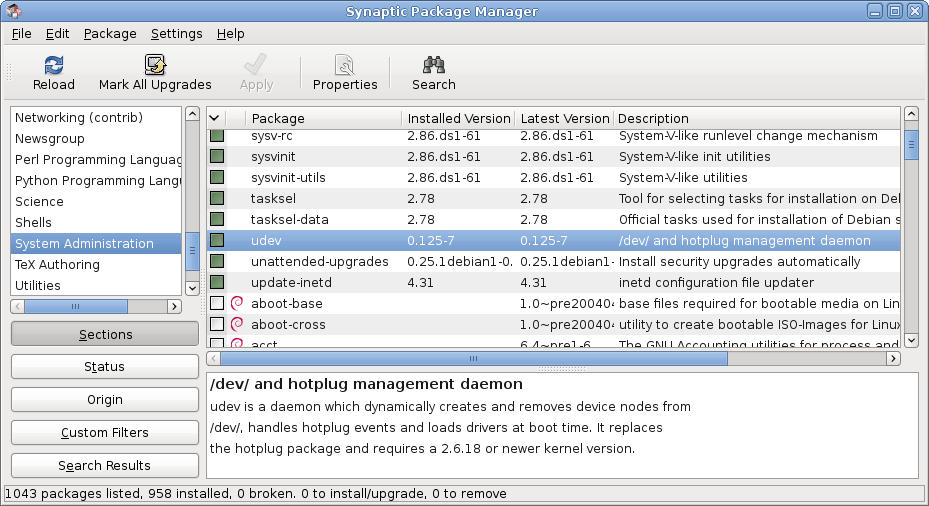
| Distribution | Package Manager |
|---|---|
| Debian/Ubuntu | APT (Advanced Package Tool) |
| Fedora | DNF (Dandified YUM) |
| Arch Linux | Pacman |
Shell Scripting and System Administration
In Shell Scripting, you’ll learn how to write scripts using various shell languages like Bash, which will enable you to automate repetitive tasks and streamline your workflow. This can save you time and effort in the long run.
System Administration, on the other hand, focuses on managing the overall health and functionality of a Linux system. You’ll learn how to configure and maintain various aspects such as user accounts, file permissions, network settings, and more.
By mastering Shell Scripting and System Administration, you’ll have the necessary skills to effectively manage Linux systems in a professional environment. This can open up opportunities for career advancement and increase your job prospects in fields such as IT, software development, and cybersecurity.
Taking Linux training can provide you with hands-on experience and guidance from experienced instructors who can help you navigate through the complexities of the Linux operating system. They can teach you best practices, troubleshooting techniques, and introduce you to valuable tools and resources.
Whether you’re a beginner or have some experience with Linux, investing in Linux training can greatly enhance your skills and knowledge. With the ever-increasing demand for Linux professionals in the industry, now is the perfect time to start your journey into the world of Linux. So, consider enrolling in a Linux training course and unlock your potential in this exciting field.



