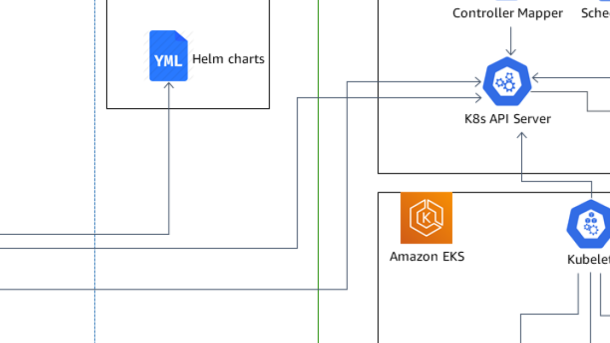Welcome to the world of seamless deployment and management in Kubernetes with the power of Helm Charts.
Understanding Helm Charts
Helm Charts are a powerful tool for managing applications in Kubernetes. They provide a way to package, deploy, and manage applications and their dependencies. With Helm Charts, you can easily define and deploy complex applications, making it easier to manage and scale your Kubernetes deployments.
A Helm Chart is essentially a collection of files that describe a set of Kubernetes resources. These files include templates, values, and a Chart.yaml file that defines metadata about the Chart. Templates are used to generate Kubernetes manifests, and values are used to customize the deployment.
To use Helm Charts in Kubernetes, you first need to install Helm, which is the package manager for Kubernetes. Once Helm is installed, you can start using Charts to deploy applications. Helm Charts can be stored in a repository, such as a GitHub repository, and can be easily shared and versioned using a distributed version control system.
When deploying a Helm Chart, you can customize the deployment by overriding the default values provided in the Chart. This allows you to easily configure the application to fit your specific needs. Helm also allows you to install, upgrade, and rollback Charts, making it easy to manage the lifecycle of your applications.
To deploy a Helm Chart, you simply run the `helm install` command, specifying the name of the Chart and any additional configuration options. Helm will then download the Chart and deploy it to your Kubernetes cluster. You can also use the `helm upgrade` command to update an existing deployment with a new version of the Chart.
Getting Started with Helm
Helm is a powerful tool for managing and deploying applications on Kubernetes. It simplifies the process by using Helm charts, which are templates that define the application’s structure and dependencies. Using Helm charts, you can easily install, upgrade, and uninstall applications in a Kubernetes cluster.
To get started with Helm, you’ll need to have a working Kubernetes cluster and Helm installed on your machine. Once you have Helm set up, you can start by creating your own Helm chart or using an existing one from the Helm chart repository.
Helm charts are written in YAML and contain all the necessary information to deploy an application, such as the container image, environment variables, and resource requirements. You can customize the chart by modifying the values.yaml file or passing values through the command line using the –set flag.
To install a Helm chart, you simply run the helm install command followed by the chart name and any additional flags or values. Helm will then create the necessary Kubernetes resources based on the chart and deploy the application.
Helm also provides advanced features like rollbacks, upgrades, and releases management. You can easily upgrade your application to a new version by running the helm upgrade command with the new chart version or values. If something goes wrong, you can rollback to a previous release using the helm rollback command.
Creating and Configuring a Helm Chart
Creating and configuring a Helm chart is a crucial step in utilizing Helm charts in Kubernetes. It allows you to package and deploy applications efficiently. To start, ensure you have Helm installed and a Kubernetes cluster up and running. Begin by creating a new Helm chart using the command **helm create [chart-name]**. This will generate a basic directory structure for your chart.
Edit the **values. yaml** file to define the configuration parameters for your application. You can also create custom templates in the **templates** directory to specify the resources and configurations needed. Once you have configured your chart, use the command **helm install [chart-name]** to deploy it to your Kubernetes cluster. You can then use **helm list** to check the status of your deployments.
For more advanced configurations and options, you can explore the Helm documentation and leverage the power of Helm’s distributed version control and API capabilities.