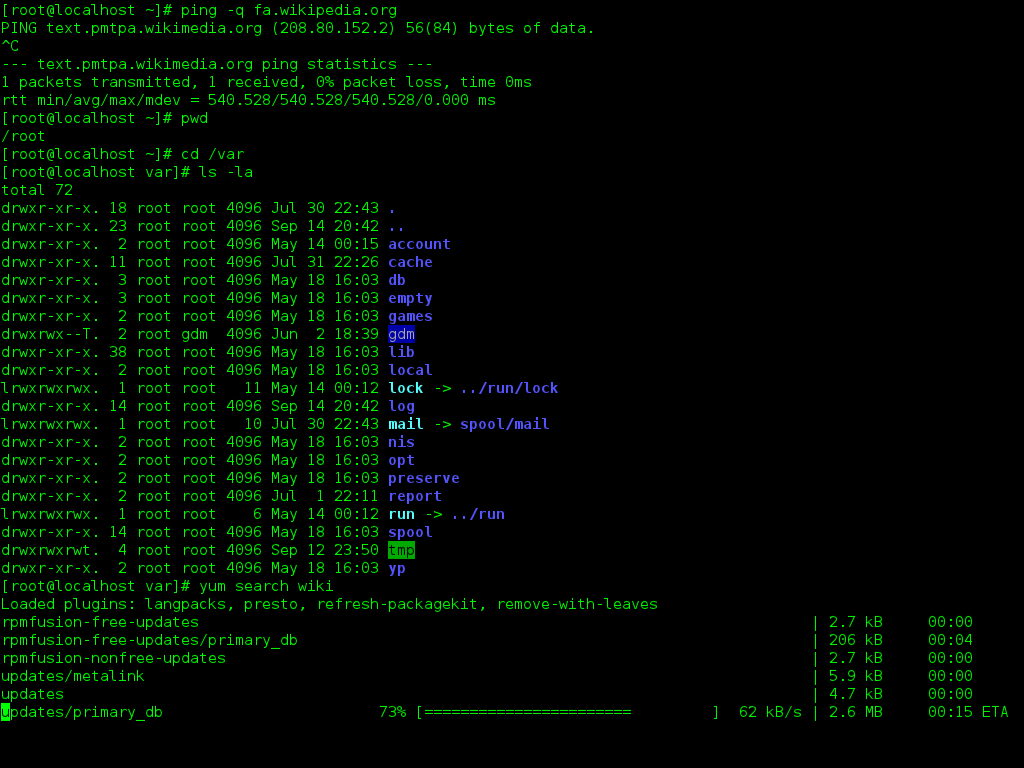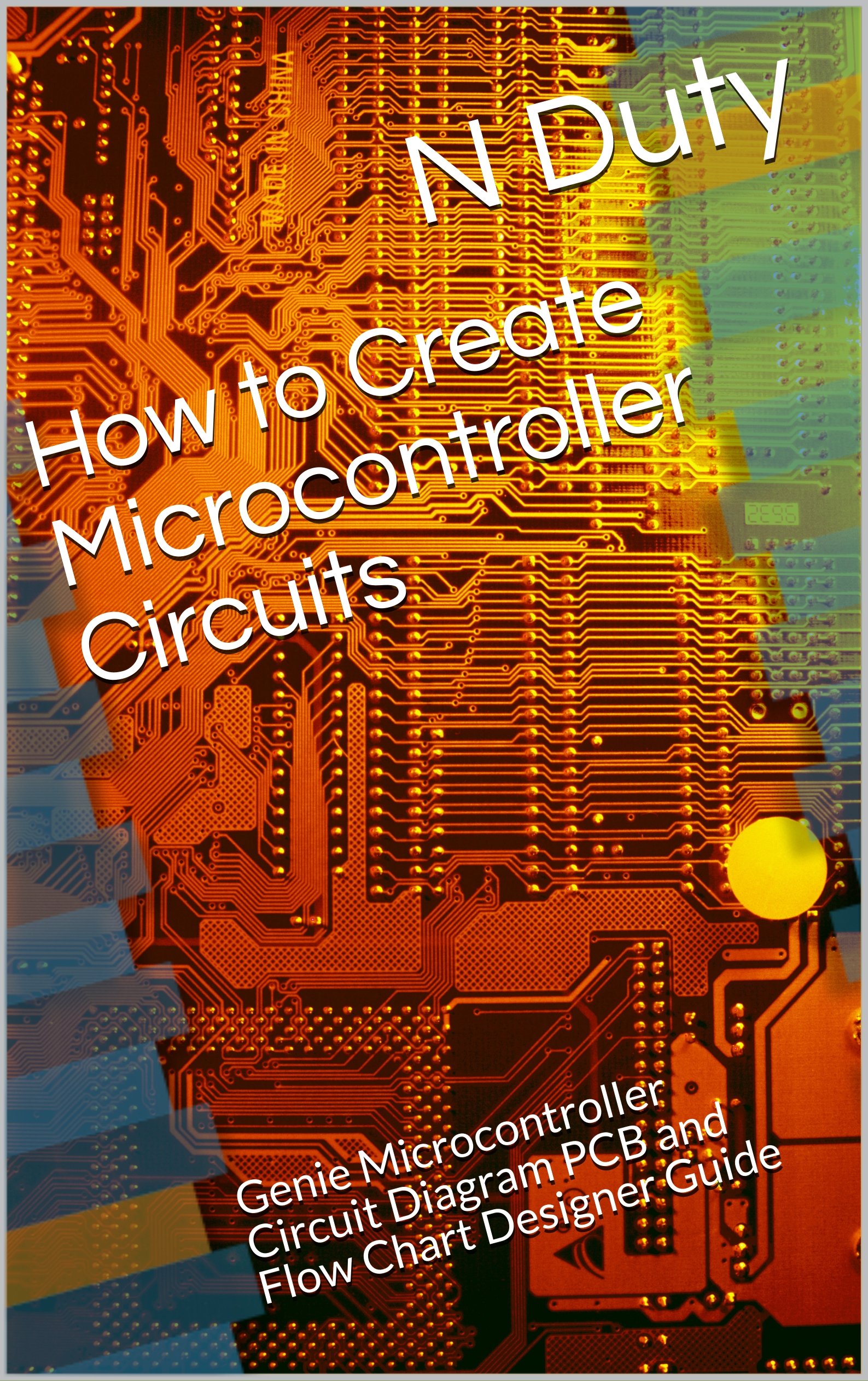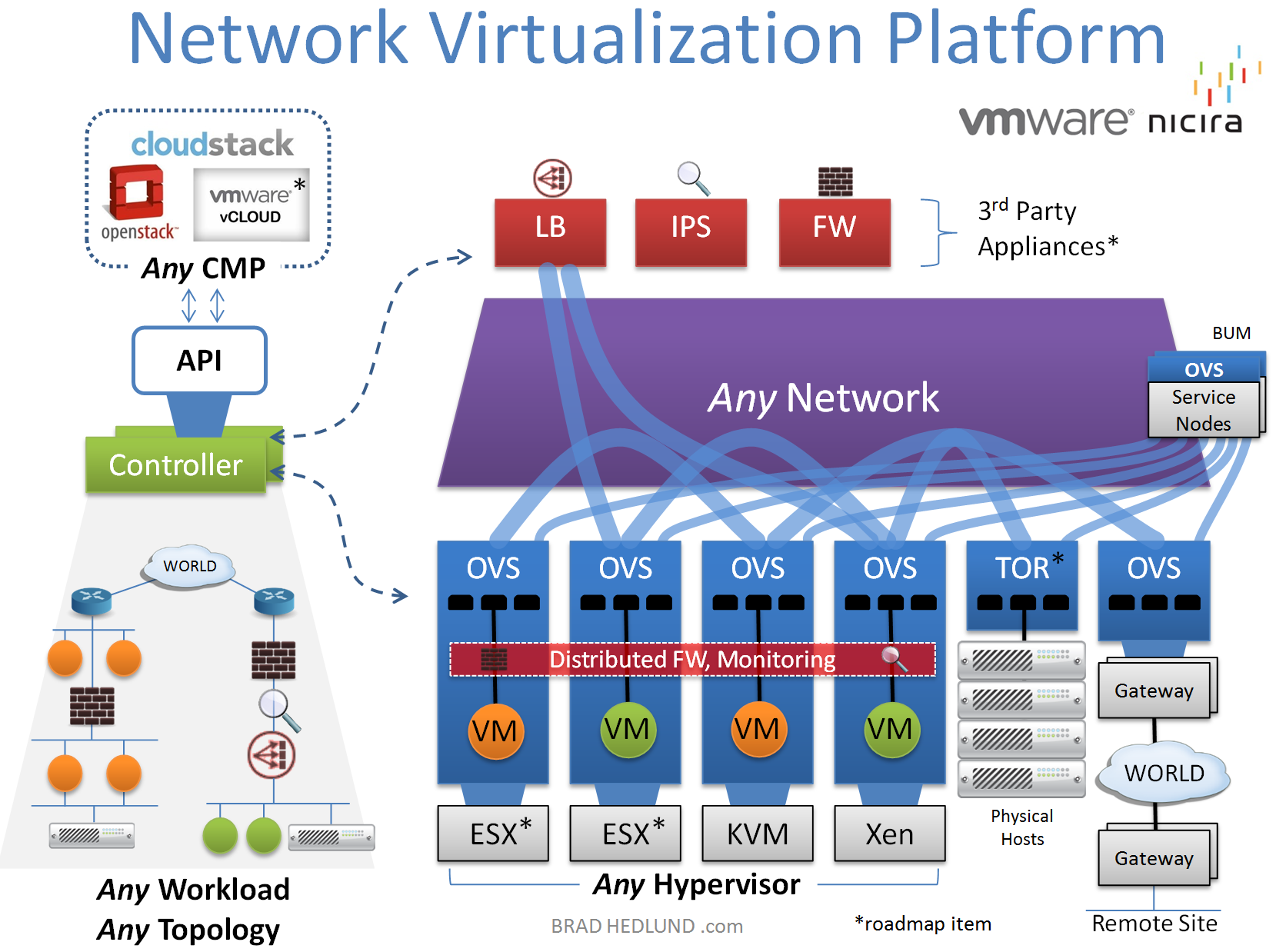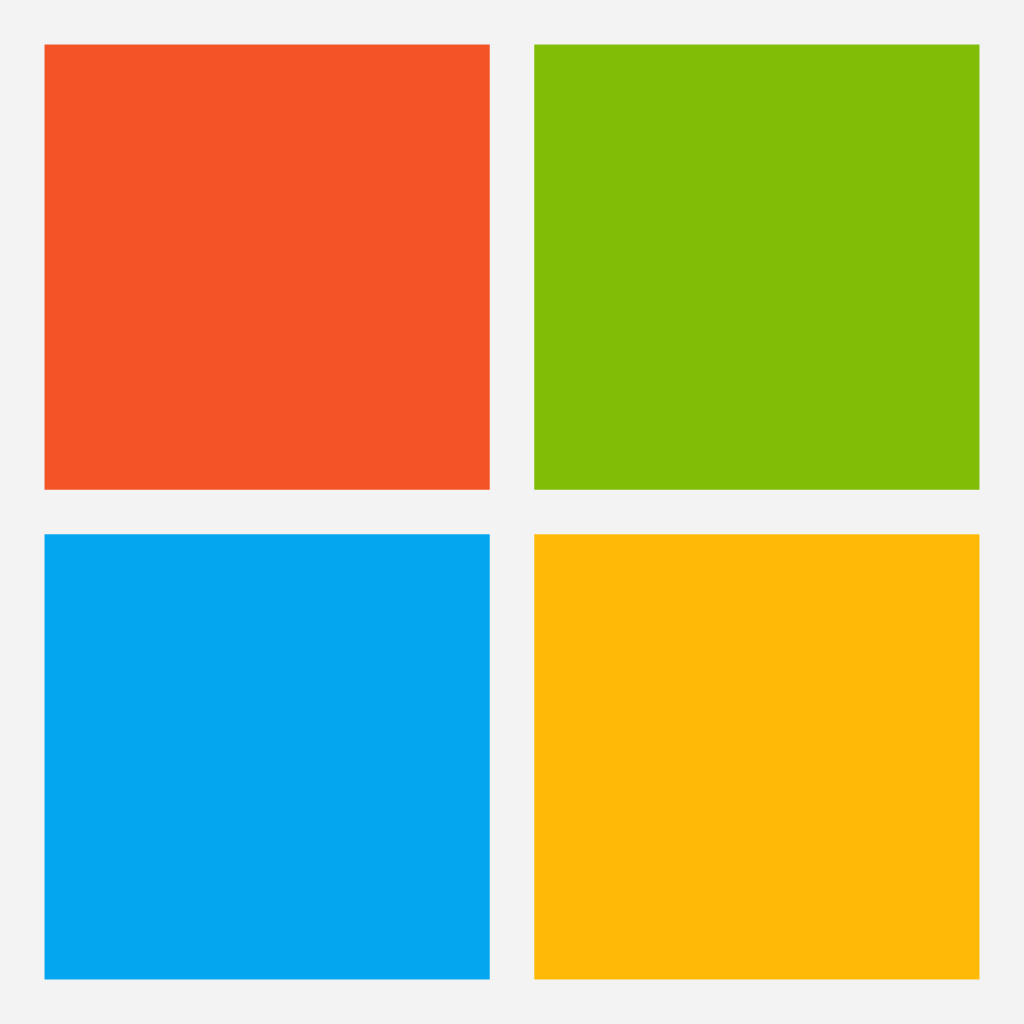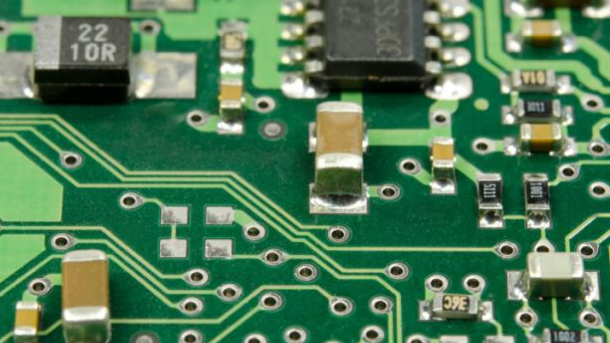Welcome to the world of DevOps! In this beginner’s tutorial, we will dive into the basics of DevOps and explore how it can revolutionize the way you approach software development and deployment. Let’s get started on this exciting journey together.
Introduction to DevOps
DevOps is a software development methodology that combines software development (**Agile software development**) with IT operations (**Automation**). It aims to shorten the **Software development process** lifecycle and provide continuous delivery. DevOps involves practices such as **Continuous integration** and **Continuous delivery** to automate the development pipeline.
**Linux** is a popular operating system used in DevOps environments due to its flexibility and open-source nature. Tools like **Git** for version control and **Jenkins** for automation are commonly used in DevOps workflows. DevOps also involves managing infrastructure as code using tools like **Ansible** or **Puppet**.
Understanding DevOps basics is crucial for anyone looking to work in IT operations or software development. By learning DevOps principles and tools, individuals can improve collaboration between development and operations teams and enhance the efficiency of software delivery.
DevOps Fundamentals

To excel in DevOps, it’s crucial to understand the Software development process and how tools like Git and Jenkins fit in. Familiarize yourself with Linux basics, including using the Command-line interface and Shell scripting.
Learn about Continuous integration and how it enhances the software development lifecycle. Explore popular DevOps tools like Ansible and Puppet for automation. Understand the importance of security and scalability in cloud computing environments.
Practice creating and managing infrastructure as code using tools like YAML and JSON. Dive into containerization with Docker and orchestration with Kubernetes. Keep up with industry trends and best practices to stay ahead in the ever-evolving world of DevOps.
DevOps LifeCycle
By automating tasks and utilizing tools like **Jenkins** and **Ansible**, teams can achieve continuous integration and delivery, ensuring rapid and reliable software releases. Embracing **Agile** methodologies and **Version control** systems like **Git** can further enhance the development process.
Incorporating **Cloud computing** platforms such as **Amazon Web Services** or **Microsoft Azure** enables scalability and flexibility, while tools like **Kubernetes** and **Docker** facilitate containerization and virtualization. Utilizing **Secure Shell** for remote access and **Shell scripting** for automation can streamline operations.
Differences Between Agile and DevOps

Agile and DevOps are both methodologies used in software development, but they have key differences. Agile focuses on iterative development and continuous feedback, while DevOps emphasizes collaboration between development and operations teams.
Agile is more focused on the software development process itself, ensuring that teams can quickly respond to changing requirements and deliver high-quality software in short cycles. On the other hand, DevOps is more about the entire software development lifecycle, including deployment and operations.
In Agile, teams work in sprints to deliver incremental features, while in DevOps, teams work together to automate and streamline the entire software delivery process. Agile is more about flexibility and adaptability, while DevOps is about efficiency and collaboration.
Ultimately, both Agile and DevOps aim to improve software quality and speed up the development process, but they do so in slightly different ways. Understanding the differences between the two can help teams decide which methodology is best for their specific needs.
Continuous Development in DevOps

By embracing continuous development, teams can quickly respond to changes in the market, incorporate user feedback, and stay ahead of the competition. This approach also helps in identifying and fixing bugs early in the development process, leading to higher **software quality**.
**Shell scripting** plays a crucial role in continuous development, allowing for the automation of tasks and the creation of custom scripts to streamline processes. Understanding **Linux** commands and using tools like **Git** for version control are also key skills for DevOps professionals.
DevOps Tools Overview

| Tool | Purpose | Key Features |
|---|---|---|
| Jenkins | Continuous Integration/Continuous Deployment | Automated builds, integration with various tools, extensibility through plugins |
| Git | Version Control | Distributed version control system, branching and merging capabilities |
| Docker | Containerization | Isolation of applications, lightweight and portable containers |
| Kubernetes | Container Orchestration | Automated deployment, scaling, and management of containerized applications |
| Ansible | Configuration Management | Agentless, idempotent automation tool for infrastructure provisioning and configuration |
Advantages of Implementing DevOps
Implementing DevOps offers numerous advantages, such as increased efficiency and collaboration among teams. By automating processes and utilizing tools like Jenkins and Ansible, tasks can be completed faster and with less room for error. This results in shorter development cycles and quicker time to market for products and services.
DevOps also promotes continuous integration and continuous deployment, allowing for rapid feedback and quicker adjustments to code. This leads to improved quality assurance and reduced risk in software development. Additionally, DevOps practices help organizations adapt to changing market demands and innovate more effectively.
Disadvantages of DevOps

– **Increased complexity:** DevOps practices can introduce additional layers of complexity to the development process, which may be challenging for beginners to navigate. This can lead to confusion and errors if not managed properly.
– **Cost:** Implementing DevOps tools and practices may require financial investment in training, tools, and infrastructure. For beginners or small teams, this cost may be prohibitive and difficult to justify.
– **Resistance to change:** Some team members may be resistant to adapting to a DevOps culture, which can create friction and hinder progress. It’s important to address resistance and ensure buy-in from all team members to successfully implement DevOps practices.
Roles and Responsibilities in DevOps
In DevOps, roles and responsibilities are crucial for successful collaboration. The development team focuses on writing code, while the operations team manages deployment and monitoring. DevOps engineers bridge the gap between these two teams, ensuring seamless integration and automation of processes.
As a beginner in DevOps, it’s important to understand the various tools and technologies used in the field. Familiarize yourself with tools like Git for version control, Jenkins for continuous integration, and Ansible for configuration management. Additionally, knowledge of scripting languages like Python and Bash will be beneficial in automating tasks.
Understanding cloud computing platforms such as Amazon Web Services and Microsoft Azure is also essential for DevOps roles. Knowledge of containerization tools like Docker and Kubernetes will further enhance your skill set. Keep in mind that communication and collaboration are key aspects of DevOps, so be prepared to work closely with various teams and stakeholders.
Job Opportunities in DevOps
With a strong foundation in Linux, you can dive into tools and technologies such as ***Jenkins*** and ***Ansible***. These tools are essential for automating tasks and managing infrastructure. Understanding concepts like ***YAML*** and ***JSON*** will also be beneficial for working with configuration files.
DevOps professionals work closely with development and operations teams to ensure seamless integration and deployment of software. Skills in scripting languages like ***Bash*** and ***Python*** are essential for automating tasks and troubleshooting issues.
By mastering tools like ***GitLab*** and ***Chef***, you can effectively manage source code and streamline the software development lifecycle. Additionally, knowledge of ***virtualization*** and ***containerization*** technologies will be valuable for deploying applications in a scalable and efficient manner.
FAQs on DevOps
– **What is DevOps?** DevOps is a methodology that combines software development (**Agile software development**) with IT operations to shorten the system development **product lifecycle** and provide continuous delivery of high-quality software.
– **How does DevOps benefit organizations?** DevOps helps organizations innovate faster, improve **load balancing** and **autoscaling**, enhance **communication** between teams, and increase overall efficiency.
– **What tools are commonly used in DevOps?** Popular DevOps tools include **GitHub**, **GitLab**, **Jenkins**, **Ansible**, and **Puppet** for automation, **Secure Shell** for secure communication, and **Bash (Unix shell)** for scripting.
– **What skills are needed for a career in DevOps?** Skills required for DevOps include knowledge of **Linux**, **shell scripting**, **Python (programming language)**, **software testing**, and **computer security**. Familiarity with **Microsoft Windows** and **Debian** is also beneficial.
– **How can I start learning DevOps?** To begin learning DevOps, consider taking a Linux training course, practicing with a **command-line interface**, and exploring tools like **Dpkg** and **LXC**. Additionally, joining online communities and attending workshops can help you gain practical experience in DevOps.
Conclusion on DevOps Basics
In conclusion, understanding the basics of DevOps is crucial for anyone looking to excel in the world of technology. By grasping concepts such as automation and continuous integration, individuals can streamline processes and improve efficiency within their organizations. Embracing tools like Jenkins and Ansible can help in managing complex systems and ensuring smooth operation of web services.
Furthermore, having a solid foundation in Linux and scripting languages like Bash can open up a world of possibilities in the realm of software development and system administration. Continuous learning and staying updated with emerging technologies such as artificial intelligence and the Internet of Things is essential for anyone looking to stay ahead in the fast-paced world of technology.
By mastering the basics of DevOps, individuals can contribute to the success and innovation of their teams, while also enhancing their own career prospects.