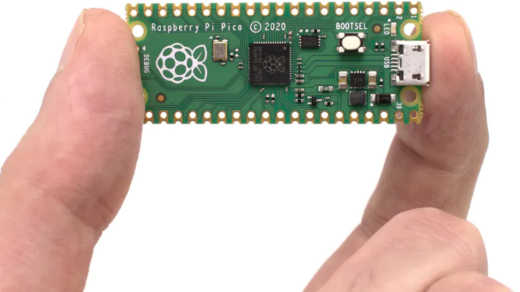In this article, we will explore the essential command for checking the version of Git installed on your system. Let’s dive into the world of version control with Git!
Documentation for ‘git version’
The ‘git version’ command is used to check the version of Git that is currently installed on your system.
To use this command, simply open a command-line interface and type ‘git version’ followed by pressing Enter.
This will display the installed version of Git on your computer, allowing you to verify if you have the latest version.
Keeping Git up-to-date is important for ensuring compatibility with other software and for accessing the latest features and bug fixes.
Regularly checking the Git version is a good practice for developers and programmers working on projects that rely on this version control system.
Update Git on Linux
To update **Git** on **Linux**, you can use the **git –version** command to check the current installed version. If you need to update, you can do so through your package manager.
For Debian-based systems like Ubuntu, you can use **apt-get** to update Git with the command **sudo apt-get install git**.
For Red Hat-based systems like CentOS, you can use **yum** with the command **sudo yum install git**.
After updating Git, you can verify the new version by running **git –version** again in the terminal.
Keeping Git updated ensures you have access to the latest features and bug fixes for your software development projects.
Update Git on macOS
“`
git –version
“`
This command will display the current version of Git that is installed on your macOS. If you need to update Git to the latest version, you can do so by using a package manager like Homebrew. Simply run the following commands in the terminal:
“`
brew update
brew upgrade git
“`
These commands will update Homebrew’s package list and then upgrade the Git package to the latest version available. Once the process is complete, you can verify that Git has been successfully updated by running the `git –version` command again.
Updating Git is essential to ensure that you have the latest features and security patches.
Update Git on Windows
To update Git on Windows, you can use the command git –version to check the current version installed on your system. If you need to update Git, visit the official Git website to download the latest version for Windows. After downloading the installer, run it and follow the installation instructions. Once the update is complete, you can verify the new version by running the git –version command again in the command prompt. Keeping Git up to date is crucial for accessing the latest features and bug fixes to improve your workflow.
Conclusion
Whether you are a seasoned developer or just starting out, understanding the Git version command is a valuable skill that can benefit your work. Consider taking Linux training to further enhance your knowledge and proficiency in using Git and other essential tools. Stay updated with the latest developments in version control systems to stay ahead in the ever-evolving world of software development.