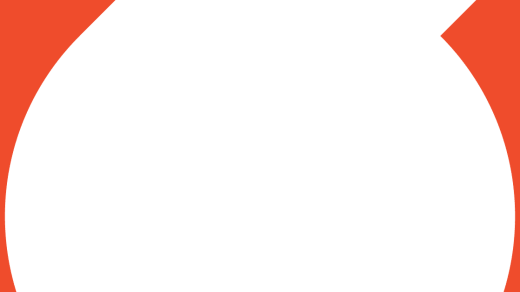Unlock the power of efficient data serialization with Go Protocol Buffer Tutorial.
Introduction and Overview
In this tutorial, we will delve into the world of Protocol Buffers and explore how they can enhance your software development process. Protocol Buffers, also known as ***Google’s language-neutral, platform-neutral, extensible mechanism*** for serializing structured data, provide a powerful and efficient way to exchange data between different systems.
***Protocol Buffers offer a language-agnostic approach***, making it compatible with various programming languages, including Python, Java, C#, Dart, and Kotlin. With their compact binary format and efficient serialization, Protocol Buffers are ideal for use cases where data size and communication speed are crucial factors.
At its core, Protocol Buffers define a data structure using a simple language called Proto, which allows you to define the structure, fields, and data types of your message. These messages can then be used to communicate between different components or microservices within your software system.
Using Protocol Buffers offers several advantages. First, it provides a clear and standardized way to define your data structure, ensuring consistency across different programming languages and systems. Secondly, Protocol Buffers are highly scalable and efficient, allowing for fast and reliable communication between different components. Additionally, Protocol Buffers offer built-in support for versioning and backward compatibility, making it easier to evolve your software over time.
Throughout this tutorial, we will guide you through the process of using Protocol Buffers in your projects. We will cover topics such as defining your message structure, generating code in different programming languages, serializing and deserializing data, and integrating Protocol Buffers with existing systems.
By the end of this tutorial, you will have a solid understanding of how Protocol Buffers work and how they can be applied to enhance the communication and scalability of your software. Whether you are a beginner programmer or an experienced developer looking to expand your knowledge, this tutorial will provide you with the necessary tools and insights to effectively use Protocol Buffers in your projects. So let’s dive in and unlock the potential of Protocol Buffers in your software development journey.
Finding and Setting Up Example Code
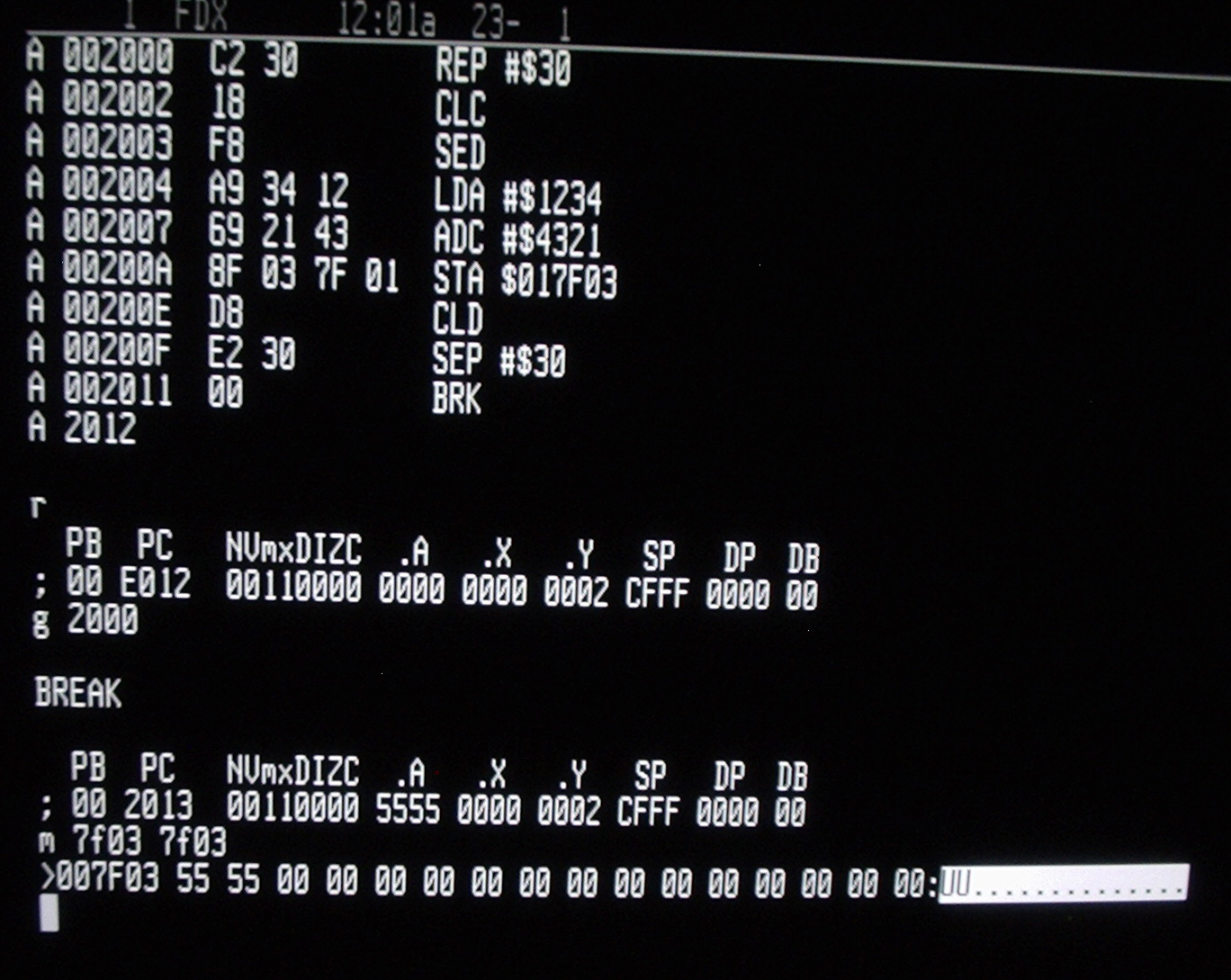
One popular resource is the official Protocol Buffers documentation provided by Google. This documentation includes comprehensive examples and explanations that can help you understand the basics of Protocol Buffers in Go.
Additionally, there are several open-source libraries and frameworks available that provide example code and best practices for working with Protocol Buffers in Go. Some of these libraries include **protobuf-go**, **gRPC**, and **twirp**, which offer different features and functionalities depending on your specific needs.
To set up example code, you will first need to have Go programming language installed on your system. Once you have Go installed, you can use package managers like **go get** to fetch the necessary libraries and dependencies for working with Protocol Buffers.
Once you have the required dependencies, you can start exploring the example code provided by the libraries mentioned earlier. This code will typically include **.proto** files, which define the structure and communication protocol of your data, as well as Go files that implement the necessary logic to serialize and deserialize the data.
By studying and experimenting with these examples, you can gain a better understanding of how to use Protocol Buffers in Go to build scalable and efficient communication protocols. As you become more familiar with the concepts and syntax, you can start customizing the example code to fit your specific use case.
Defining and Compiling Your Protocol Format
Once you have a clear understanding of the concept of protocol buffers and their benefits, it’s time to define and compile your own protocol format. This step is crucial as it sets the foundation for effective communication between different components of your system.
To define your protocol format, you need to create a .proto file using the Protocol Buffer language. This language allows you to define the structure and fields of your messages, specifying their data types and any optional or repeated fields. It’s important to carefully design your protocol format to ensure it meets the specific requirements of your use case.
After defining your protocol format, you need to compile the .proto file to generate the necessary code in your desired programming language. Protocol Buffer supports multiple programming languages such as Python, Java, C++, C#, Dart, and Kotlin, making it highly versatile.
Compiling the .proto file generates language-specific classes or structs that you can use to easily serialize and deserialize your messages. These generated classes provide a convenient API for working with protocol buffers, abstracting away the complexities of the underlying communication protocol.
When choosing a programming language for your protocol buffers, consider the requirements of your system and the expertise of your team. Each language has its own strengths and weaknesses, so choose one that aligns with your project’s goals and the skills of your programmers.
By using protocol buffers, you can achieve efficient and scalable communication between different components of your system. The compact binary format and efficient serialization of protocol buffers make them ideal for scenarios where bandwidth and processing power are limited.
Using the Protocol Buffer API
In this tutorial, we will explore how to use the Protocol Buffer API with Go. Protocol Buffers, also known as Protobuf, is a language-agnostic **data serialization format** developed by Google. It allows you to define the structure of your data using a simple language and generate code in various programming languages such as **Python, Java, C#, C++, Dart, and Kotlin**.
The Protocol Buffer API provides a convenient way to work with Protocol Buffer messages in your Go applications. It allows you to easily create, read, write, and manipulate Protocol Buffer data.
To get started, you will need to install the Protocol Buffer compiler, protoc, and the Go Protocol Buffer plugin. You can find installation instructions in the Protocol Buffers documentation.
Once you have the necessary tools installed, the first step is to define your Protocol Buffer message structure in a .proto file. This file will contain the definitions of your message fields, their types, and any additional options you want to specify.
After defining your message structure, you can use the protoc compiler to generate Go code from the .proto file. This generated code will provide you with the necessary structs and methods to work with your Protocol Buffer messages in Go.
With the generated Go code, you can now start using the Protocol Buffer API in your Go applications. You can create new instances of your Protocol Buffer messages, set their fields, and serialize them to bytes. Conversely, you can also deserialize bytes into Protocol Buffer messages and access their fields.
The Protocol Buffer API also provides convenient methods for working with repeated fields, nested messages, and enums. It allows you to easily iterate over repeated fields, access nested messages, and convert between Protocol Buffer enums and their corresponding values.
Using the Protocol Buffer API in Go can greatly simplify your data serialization and deserialization tasks. It provides a **scalable and efficient** way to work with structured data and is widely used in **microservices** architectures.
Writing and Reading Messages
To start, you’ll need to define your message structure using the Proto-language. This allows you to specify the fields and types of data that your message will contain. Once you’ve defined your message, you can use a Protocol Buffer library in your chosen programming language to serialize and deserialize the data.
When writing a message, you’ll use the appropriate setters to assign values to each field. This ensures that the message follows the defined structure. On the other hand, when reading a message, you’ll use getters to retrieve the values stored in each field.
To send a Protocol Buffer message over a network or store it in a file, you’ll need to convert it to a byte array using the library’s serialization methods. This byte array can then be transmitted or stored as needed. Similarly, when receiving a message, you’ll need to deserialize the byte array back into a Protocol Buffer message object to access its data.
It’s important to note that Protocol Buffer messages are platform-agnostic, meaning you can send and receive messages between different programming languages seamlessly. This makes Protocol Buffer a versatile and efficient choice for inter-system communication.
By mastering the art of writing and reading messages in Protocol Buffer, you’ll unlock the potential for efficient data exchange and interoperability in your projects. So, dive into the documentation and start harnessing the power of Protocol Buffer today.
Advanced Usage and Conclusion
In this section, we will explore the advanced usage of Protocol Buffers and conclude our tutorial. Once you have a good understanding of the basics, you can delve into the more advanced features and functionalities that Protocol Buffers offer.
One of the key advantages of Protocol Buffers is its compatibility with multiple programming languages. Whether you are using Python, Java, C Sharp, Dart, Kotlin, or C++, Protocol Buffers can be seamlessly integrated into your codebase. This flexibility allows programmers to use their preferred language while still benefiting from the scalability and efficiency of Protocol Buffers.
Another important aspect to consider in advanced usage is the use of libraries. Protocol Buffers offer a wide range of libraries that can enhance your development process. These libraries provide additional functionalities, such as data validation, efficient input/output operations, and support for different data formats.
When working with Protocol Buffers at an advanced level, it is crucial to have a solid understanding of the proto-language. With knowledge of the proto-language, you can define complex message structures, use advanced data types, and optimize your code for maximum performance.