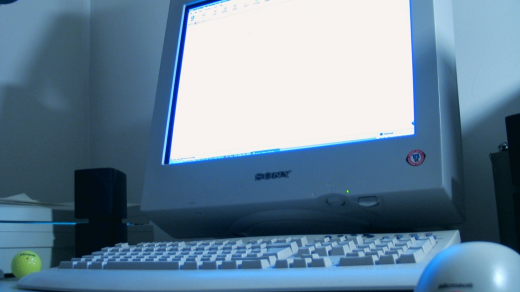Welcome to the world of Linux! Whether you’re a complete beginner or just looking to brush up on your skills, this article will provide you with essential lessons to help you navigate the world of Linux with ease.
Basic Linux Commands
– ls: List files in a directory
– cd: Change directory
– pwd: Print working directory
– mkdir: Create a new directory
– touch: Create a new file
– rm: Remove files or directories
– man: Access the manual pages for commands
– cat: Display contents of a file
– grep: Search for specific text in files
– Practice these commands in a virtual machine
– Seek help from online resources like Reddit or forums
– Familiarize yourself with the Linux terminal and its commands
Understanding Linux File System
| Directory | Description |
|---|---|
| / | The root directory, all other directories are subdirectories of this |
| /bin | Contains essential binaries, such as ls, cp, mv |
| /etc | Contains system configuration files |
| /home | Contains user home directories |
| /var | Contains variable data, such as log files |
| /usr | Contains user binaries, libraries, documentation |
Introduction to Linux Shell Scripting
In Linux Shell Scripting, users can automate tasks efficiently.
This scripting language is essential for Linux system administrators.
Learning Linux Shell Scripting opens up opportunities for career growth.
It allows users to customize their system and improve productivity.
Mastering Shell Scripting can lead to job advancement.
Join a Linux training program to enhance your skills today.