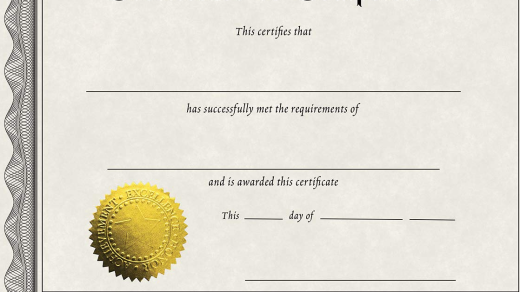Welcome to the world of Linux driver development! In this tutorial, we will delve into the fascinating realm of creating drivers for Linux-based operating systems. Whether you are a curious beginner or an experienced developer, join us as we unlock the secrets behind unleashing the full potential of your hardware on Linux.
Introduction to Linux and its Architecture

Linux, an open-source operating system, has a unique architecture that sets it apart from other operating systems. Its architecture is based on a monolithic kernel, which means that the entire operating system runs in a single address space. This allows for efficient communication between different parts of the operating system, such as device drivers, file systems, and system calls.
Linux’s architecture also separates the user space from the kernel space. The user space is where applications and user programs run, while the kernel space handles low-level system tasks and manages hardware resources. This separation ensures that user programs cannot directly access or modify critical system resources.
Understanding Linux’s architecture is crucial for anyone interested in driver development. Device drivers are essential software components that allow the operating system to communicate with hardware devices. Linux provides a comprehensive framework for developing and maintaining drivers, making it an ideal choice for driver development.
In this tutorial, we will explore the basics of Linux’s architecture and how it relates to driver development. We will cover topics such as the booting process, file systems, memory management, and the interaction between user space and kernel space. By the end of this tutorial, you will have a solid foundation in Linux’s architecture and be ready to dive into driver development.
Whether you are a beginner or an experienced developer, this tutorial will provide you with the knowledge and resources you need to get started with Linux driver development. So, let’s get started and unlock the power of Linux’s architecture for your driver projects.
Understanding Linux Device Drivers
To develop Linux device drivers, it is crucial to have a solid understanding of the Linux kernel and its architecture. This includes concepts such as user space and kernel space, system calls, and file systems like Ext2.
Linux device drivers play a vital role in the booting process of the operating system. They are loaded into memory during bootup and facilitate the interaction between the hardware and the kernel. By mastering driver development, you can gain a deeper understanding of how the Linux operating system functions.
Developing device drivers requires programming skills, particularly in C or C++. You will need to write and compile code, work with source code, and utilize open-source tools like GitHub. It is also essential to be familiar with concepts such as modular programming, memory addresses, and interfaces.
By acquiring the skills to develop Linux device drivers, you can contribute to the vast ecosystem of free and open-source software. You can create drivers for various hardware devices, ranging from network file systems to hard disk drives, expanding the capabilities of the Linux operating system.
If you are interested in diving into the exciting world of Linux driver development, consider enrolling in Linux training courses that provide comprehensive instruction and hands-on experience. With the right guidance and practice, you can become proficient in developing Linux device drivers and contribute to the growth and development of the Linux community.
Advantages of Loadable Kernel Modules
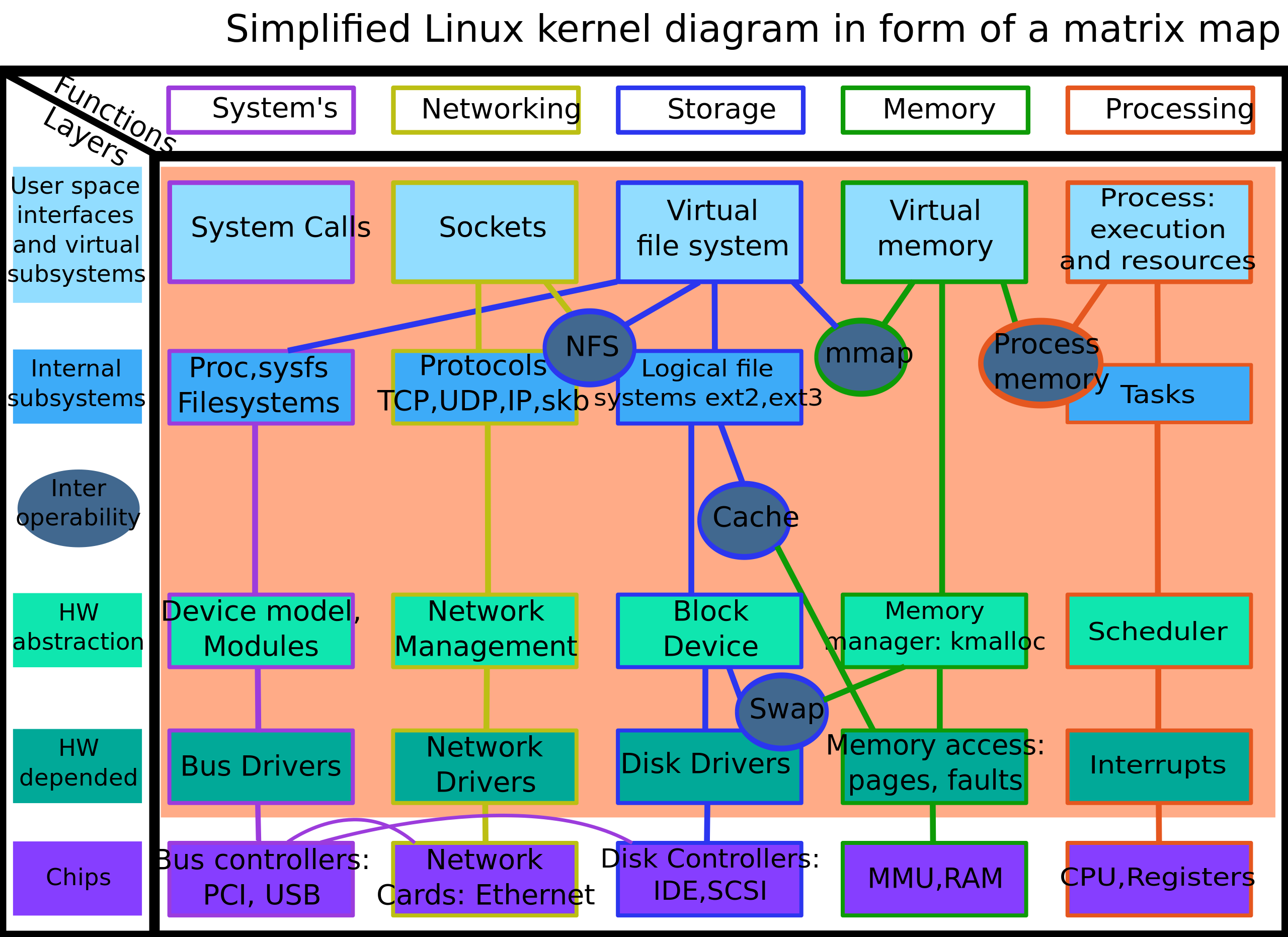
1. Flexibility: Loadable Kernel Modules (LKMs) provide the flexibility to add or remove specific functionalities to the Linux kernel without the need to reboot the system. This allows for dynamic customization and updates without disrupting ongoing processes.
2. Efficient Resource Management: LKMs optimize resource utilization by loading only the necessary modules into memory when required. This helps conserve system resources, improve performance, and reduce memory footprint.
3. Simplified Maintenance: With LKMs, developers can easily update or fix specific functionalities without modifying the entire kernel. This modular approach simplifies maintenance and debugging processes, saving time and effort.
4. Customization: LKMs enable customization of the Linux kernel by adding or removing specific functionalities as needed. This allows developers to tailor the operating system to their specific requirements, enhancing efficiency and performance.
5. Enhanced Security: By loading only the necessary modules, LKMs help reduce the attack surface and minimize potential vulnerabilities. This improves the overall security of the system by limiting the exposure to potential threats.
6. Community Support: LKMs are widely used in the Linux community, which means there is a wealth of resources and support available. Developers can leverage online forums, documentation, and collaborative platforms like GitHub to seek assistance and share knowledge.
Essential Functions in Linux Device Driver Programming
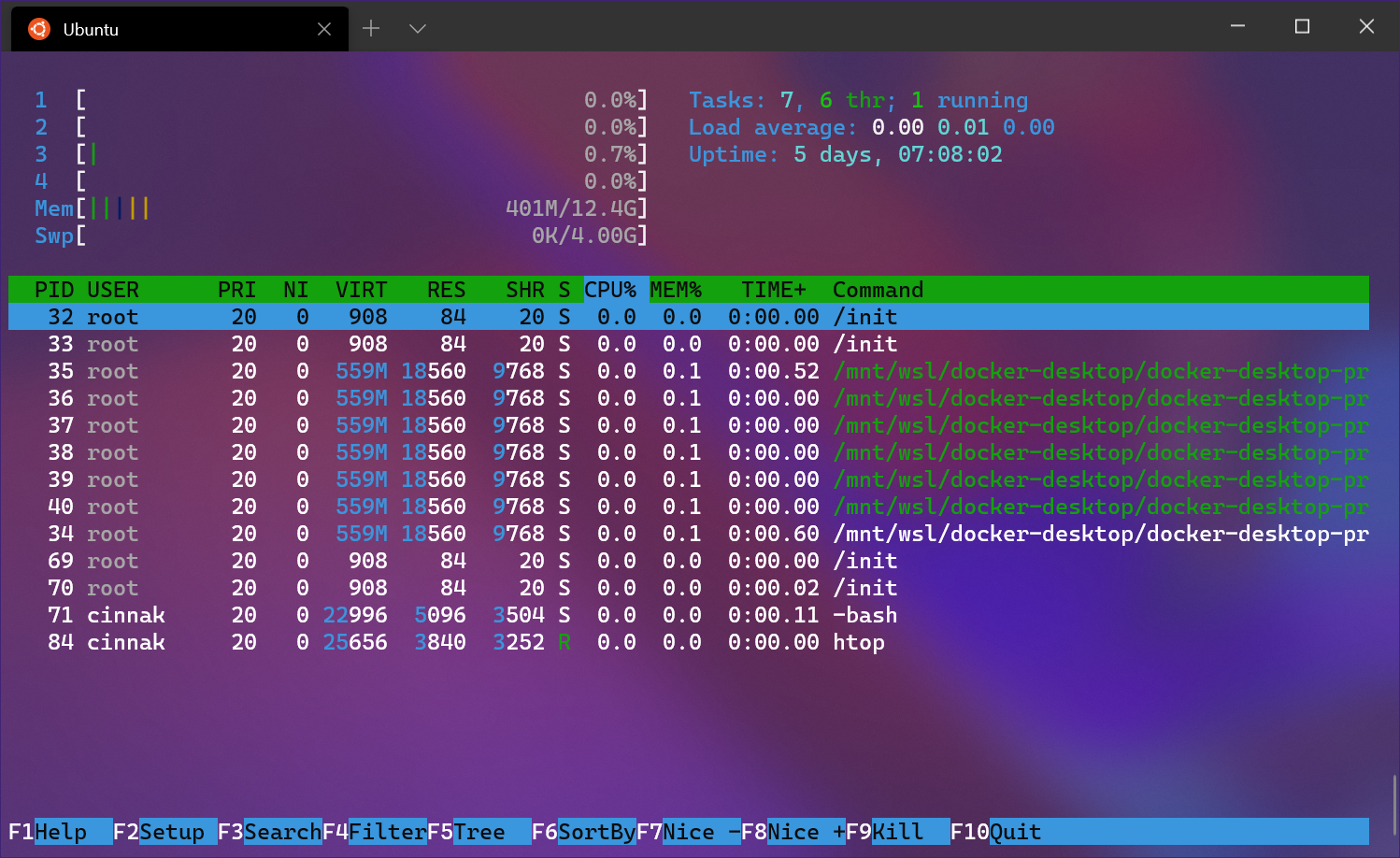
| Function | Description |
|---|---|
| init_module() | Called when the module is loaded into the kernel |
| cleanup_module() | Called when the module is unloaded from the kernel |
| register_chrdev() | Registers a character device driver with the kernel |
| unregister_chrdev() | Unregisters a character device driver from the kernel |
| open() | Called when a user program opens the device file |
| release() | Called when a user program closes the device file |
| read() | Called when a user program reads from the device file |
| write() | Called when a user program writes to the device file |
| ioctl() | Called when a user program sends an IOCTL command to the device file |
| mmap() | Called when a user program maps the device file into its address space |
| poll() | Called by the poll system call to check if the device file is ready for I/O |
| fasync() | Called when a user program sets the asynchronous notification mode for the device file |