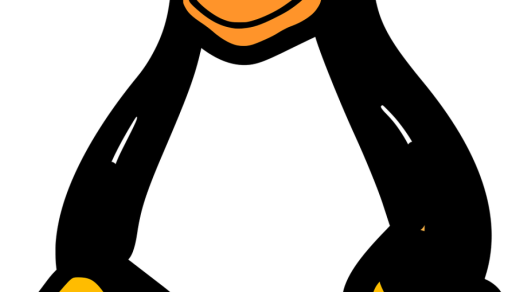Welcome to the world of JavaScript! In this article, we will dive into the fundamental concepts of JavaScript and equip you with the basics you need to embark on your coding journey. Whether you’re a beginner or just looking to refresh your knowledge, this guide will provide you with a solid foundation in JavaScript programming. So, let’s get started and unlock the power of this versatile language!
Introduction to JavaScript

JavaScript is a powerful scripting language that is widely used for creating interactive and dynamic web pages. It is a fundamental skill for any aspiring web developer. In this article, we will cover the basics of JavaScript to help beginners get started.
JavaScript is the language of the web, allowing you to add interactivity and functionality to your websites. It is supported by all major web browsers and is an essential part of web development.
With JavaScript, you can manipulate HTML elements, create animations, validate forms, handle events, and much more. It gives you the ability to make your website more dynamic and user-friendly.
To get started with JavaScript, you need to have a basic understanding of HTML and CSS. JavaScript works in conjunction with these languages to enhance the functionality and appearance of your web pages.
In addition to web development, JavaScript can also be used for server-side scripting, game development, and even mobile app development. It is a versatile language that opens up a world of possibilities.
Throughout this article, we will cover the fundamental concepts of JavaScript, including variables, functions, objects, and control structures. We will also explore some practical examples to help you understand how JavaScript can be used in real-world scenarios.
By the end of this article, you will have a solid foundation in JavaScript and be ready to explore more advanced topics. So let’s dive in and start your journey into the world of JavaScript!
Hello World Example
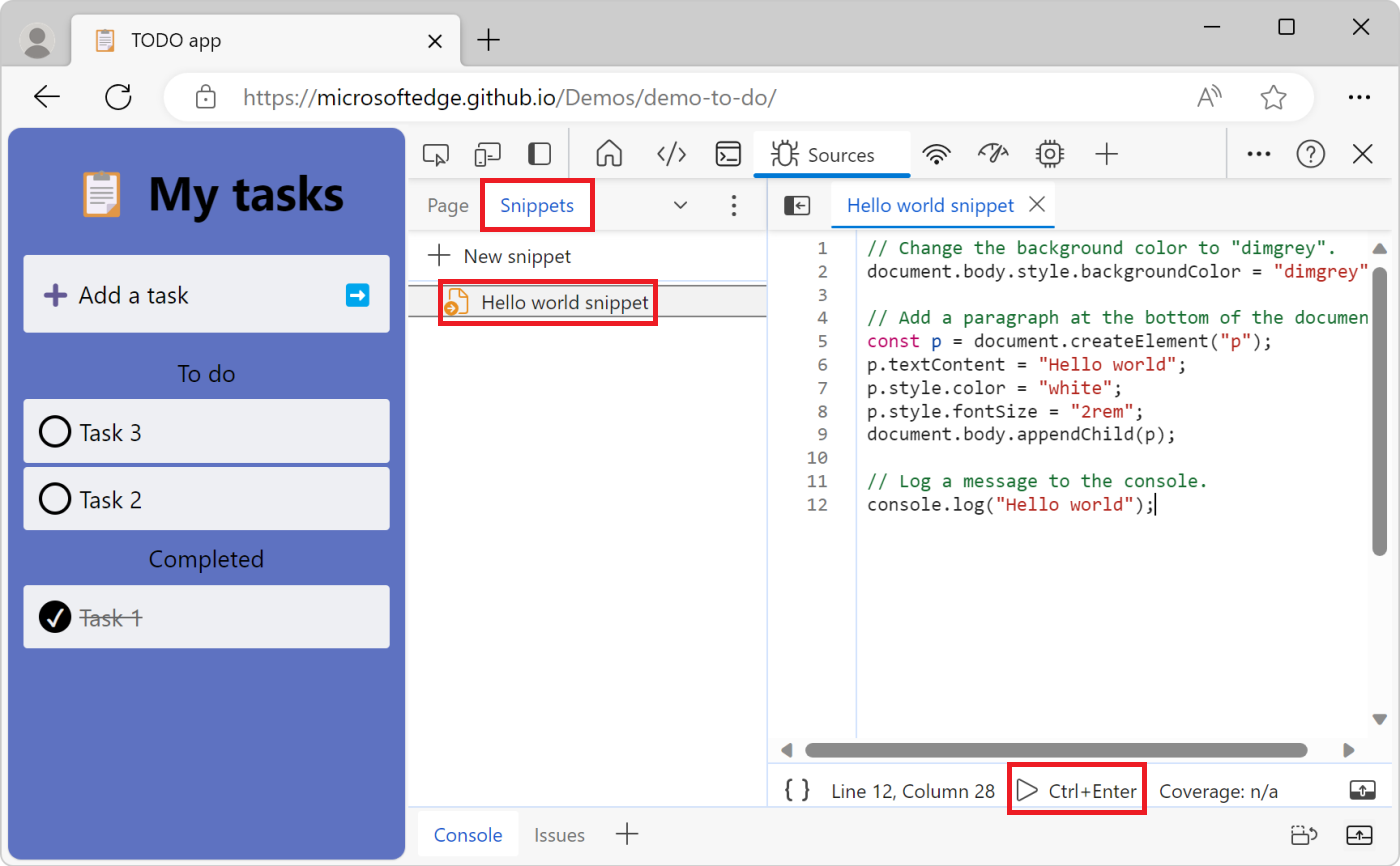
To create a Hello World program in JavaScript, you can use the following code:
“`javascript
console.log(“Hello, World!”);
“`
The “`console.log()“` function is used to output the message to the console, which can be viewed in the browser’s developer tools.
By running this code in a web browser, you will see the message “Hello, World!” displayed in the console.
The Hello World example is a foundational concept in programming and is often used as a starting point for learning new languages. It helps beginners understand how to write and execute simple programs.
Once you grasp the Hello World example, you can start exploring more complex JavaScript concepts such as variables, functions, and the Document Object Model (DOM). These concepts are essential for web development and building interactive web applications.
Language Basics Crash Course
JavaScript Basics for Beginners
In this crash course, we will cover the essential language basics of JavaScript. JavaScript is a scripting language that adds interactivity and functionality to web pages. It is widely used in web development and is an important skill for aspiring web developers.
JavaScript is used to create dynamic web pages by manipulating the Document Object Model (DOM). It allows you to add interactivity, validate forms, create animations, and much more.
To get started with JavaScript, you need a basic understanding of HTML and CSS. JavaScript code is embedded within HTML files or included as separate files. To run JavaScript code, you need a web browser that supports JavaScript.
In JavaScript, you can declare variables to store data. Variables can hold different types of data such as numbers, strings, booleans, arrays, and objects. You can perform operations on variables and use them to create functions.
JavaScript has a wide range of functions and methods that you can use to manipulate and interact with web pages. You can change the content of HTML elements, create event listeners, and perform calculations.
To learn JavaScript, you can refer to online resources like W3Schools, which provides tutorials and examples. Practice exercises and coding challenges can help you gain hands-on experience and improve your understanding of the language.
By learning JavaScript, you can enhance your skills as a web developer and create dynamic, interactive websites. So, dive into JavaScript basics and start your journey towards becoming a proficient programmer.
Variables
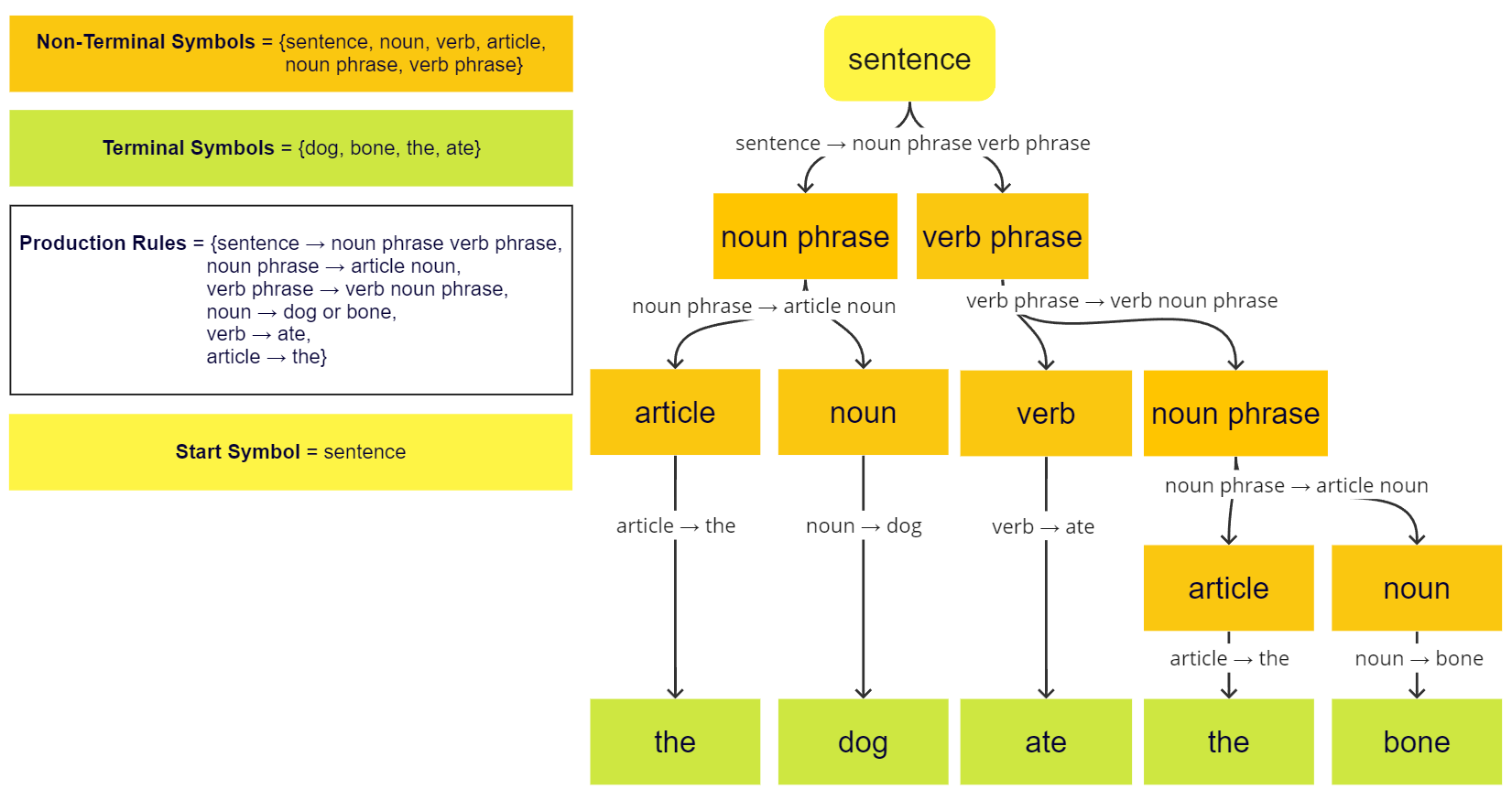
Variables can hold different types of data, such as numbers, strings, booleans, or even more complex objects. You can assign a value to a variable using the assignment operator (=). For example, var count = 10;
Once a variable is declared, you can use it throughout your program by referencing its name. It’s important to note that JavaScript is case-sensitive, so make sure to use the correct capitalization when referring to a variable.
Variables can also be updated or changed by assigning a new value to them. This can be done using arithmetic operations, concatenating strings, or even by using built-in JavaScript functions. For example, count = count + 1;
By using variables, you can make your code more dynamic and reusable. They allow you to store and manipulate data, making your JavaScript programs more powerful and flexible. So, make sure to understand the concept of variables and how to use them effectively in your code.
Operators
In JavaScript, operators can be classified into different categories. One category is arithmetic operators, which allow you to perform basic mathematical operations like addition, subtraction, multiplication, and division. Another category is comparison operators, which are used to compare values and determine if they are equal, not equal, greater than, or less than each other.
Additionally, JavaScript has logical operators that allow you to combine multiple conditions using AND, OR, and NOT. This is particularly useful when you want to perform certain actions based on multiple conditions.
It’s important to note that operators have a specific order of precedence, meaning that some operators are evaluated before others. Understanding this order can help you write more efficient and accurate code.
To learn more about operators in JavaScript, you can visit reputable websites like W3Schools, which provide comprehensive tutorials and examples. They offer a wide range of resources for beginners to learn JavaScript and other programming languages.
Practicing with exercises and examples is also crucial to solidify your understanding of operators. By applying what you’ve learned in real-world scenarios, you can gain hands-on experience and improve your coding skills.
Conditionals
In JavaScript, conditionals are typically created using the “if” statement. This statement allows you to specify a condition, and if that condition is true, the code inside the “if” block will be executed. If the condition is false, the code will be skipped.
You can also use the “else” statement to provide an alternative code block to execute if the condition is false. This allows you to create branching logic in your code.
Another useful conditional statement in JavaScript is the “else if” statement. This statement allows you to specify additional conditions to check if the previous conditions are false.
Conditionals are often used in conjunction with variables to create dynamic and interactive code. By using conditionals, you can create code that responds to user input or changes in the environment.
Understanding conditionals is essential for anyone learning JavaScript, as they provide the foundation for creating interactive web applications and websites.
As you continue your journey in JavaScript programming, remember to practice using conditionals in your code. This will help you become proficient in creating dynamic and responsive applications.
Functions
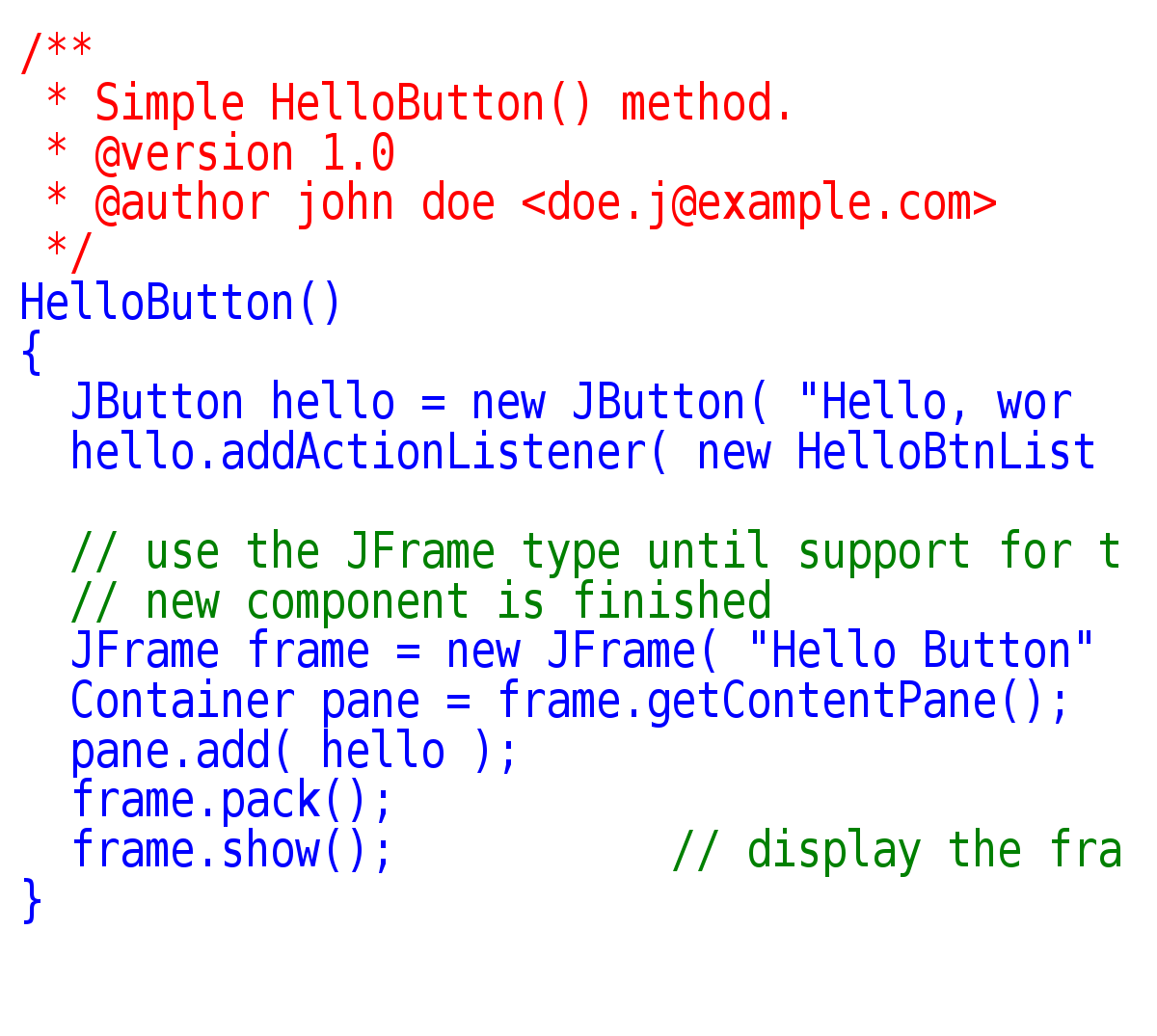
To define a function in JavaScript, you use the `function` keyword followed by a name for the function and a pair of parentheses. Inside the parentheses, you can define parameters that the function can accept. These parameters act as variables within the function and can be used to pass values into the function when it is called.
Once a function is defined, you can call it by referencing its name followed by a pair of parentheses. Any arguments that you want to pass to the function can be placed inside the parentheses. When the function is called, the code inside the function is executed, and any result or output is returned.
Functions can also have a return statement, which allows them to return a value or result back to the code that called them. This return value can then be stored in a variable or used in any other way.
In addition to defining your own functions, JavaScript also has built-in functions that are part of the language. These functions are available for you to use without having to define them yourself. They provide functionality for common tasks such as manipulating strings, performing math calculations, and interacting with the web browser.
Understanding functions is a crucial step in becoming proficient in JavaScript programming. They allow you to break down complex problems into smaller, manageable pieces of code, making your programs more efficient and easier to work with. By mastering functions, you’ll be well on your way to becoming a skilled JavaScript developer.
Events
In JavaScript, an event is an action or occurrence that happens on a web page, such as a button click, mouse movement, or keypress.
By using events, you can add functionality to your web page and make it respond to user actions.
To handle an event, you need to write an event handler, which is a function that gets executed when the event occurs.
For example, if you want to display an alert message when a button is clicked, you can write an event handler function that shows the alert when the button’s click event is triggered.
Events can be attached to HTML elements using the “on” attribute, such as “onclick” for a button click event.
You can also use the addEventListener method to attach events to elements in JavaScript.
By understanding how events work in JavaScript, you can create interactive and engaging web pages that respond to user actions.
Practice using different events and event handlers to enhance your JavaScript skills and create dynamic web experiences.
Supercharging Examples
To truly understand and master JavaScript, it’s important to go beyond the basics and dive into more advanced concepts. This section will provide you with some supercharging examples that will take your JavaScript skills to the next level.
Functions are a fundamental concept in JavaScript. They allow you to group a series of statements together and execute them as a single unit. You can create your own functions or use built-in functions provided by JavaScript.
Another powerful feature in JavaScript is variables. These allow you to store and manipulate data. You can declare variables using the var keyword and assign values to them.
When working with JavaScript, you may come across the term API. An API, or Application Programming Interface, allows different software applications to communicate with each other. For example, you can use the Twitter API to display tweets on your website.
If you’re interested in creating interactive web applications, it’s important to understand web standards. These are a set of guidelines that define how web pages should be created and displayed. By following these standards, you can ensure that your web applications work well across different browsers.
In addition to web standards, JavaScript is also used for creating graphics and animations. You can use libraries like three.js to create stunning 3D graphics or create interactive animations using the canvas element.
By exploring these supercharging examples, you’ll be able to take your JavaScript skills to new heights. So, let’s dive in and start supercharging your JavaScript knowledge!
Image Changer
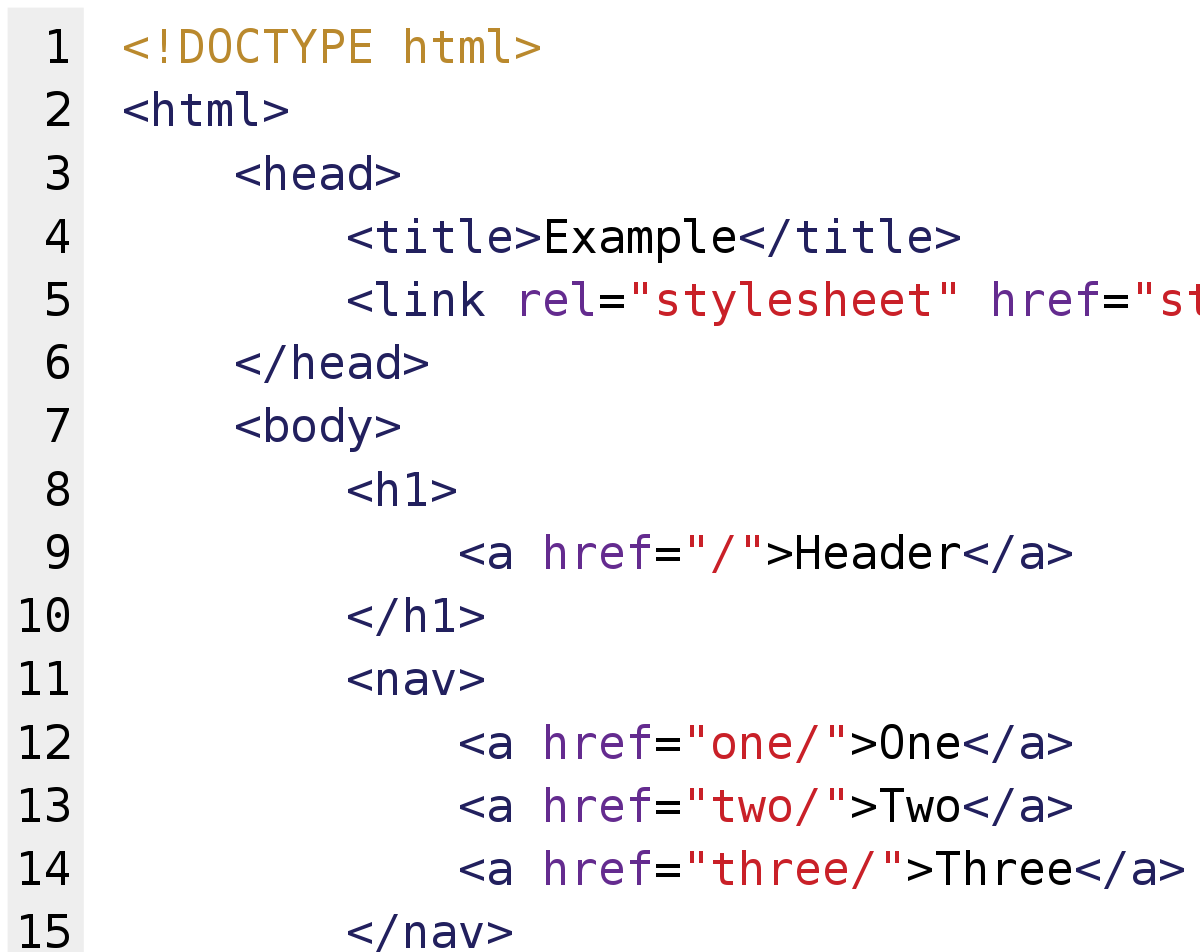
To use Image Changer, you need to have a basic understanding of JavaScript and HTML. First, you’ll need to create an HTML element that will display the image. This can be an tag or a
Next, you’ll need to define the image sources that you want to use. These can be stored in an array or a JavaScript object. Make sure to include the file path or URL for each image.
In your JavaScript code, you can use a function to change the image based on user interaction or any other trigger event. This function can be called when a button is clicked, a mouse is hovered over an element, or any other action you want to use.
Inside the function, you can use JavaScript to access the HTML element and change its source attribute or background image. You can use conditional statements or loops to determine which image to display based on certain conditions.
By using Image Changer, you can add dynamic and interactive elements to your web applications. This can enhance the user experience and make your website more engaging. Experiment with different images and triggers to create unique and creative effects.
Personalized Welcome Message
By using JavaScript, you can easily create a dynamic and customized welcome message that adapts to each individual user. This can be done by accessing the user’s information, such as their name or location, and displaying it on the page.
To achieve this, you’ll need to learn about variables, functions, and the Document Object Model (DOM) in JavaScript. Variables allow you to store and manipulate data, while functions help you organize and reuse code. The DOM is a programming interface that allows you to access and manipulate the elements of an HTML document.
Once you have a basic understanding of these concepts, you can start building your personalized welcome message. You can use JavaScript to retrieve the user’s name from a form input or from a social media platform like Twitter or Facebook.
You can also create a welcome message that changes based on the time of day or the user’s location. For example, you can greet users with “Good morning” or “Good evening” depending on the current time.
In addition to personalizing the welcome message, you can also use JavaScript to enhance the user experience. You can create interactive animations, add dynamic content, or even implement features like video streaming or audio playback.
So, if you’re ready to take your web development skills to the next level, let’s dive into JavaScript Basics for Beginners and start creating personalized welcome messages that will impress your users!
Handling Null Values
Null values are a common occurrence in JavaScript programming. They represent the absence of a value and can cause errors if not handled correctly.
To handle null values in JavaScript, you can use conditional statements such as if statements or the ternary operator. These allow you to check if a value is null before performing any operations on it.
Another way to handle null values is by using the typeof operator. This operator allows you to determine the type of a variable, including whether it is null. By checking the type of a variable before using it, you can avoid errors caused by null values.
Additionally, you can use the nullish coalescing operator (??) to provide a default value for null variables. This operator returns the value on the left if it is not null, or the value on the right if the left value is null.
Handling null values is an important aspect of JavaScript programming, as it helps prevent errors and ensures the smooth functioning of your code. By using conditional statements, the typeof operator, and the nullish coalescing operator, you can effectively handle null values in your JavaScript programs.
Setting Up Your Computer
First, make sure you have a reliable internet connection. JavaScript is primarily used in web development, so a stable internet connection is crucial for accessing online resources and learning materials.
Next, choose a text editor or integrated development environment (IDE) for writing your JavaScript code. Some popular options include Visual Studio Code, Sublime Text, and Atom. These tools provide features like syntax highlighting, code completion, and debugging capabilities, making your coding experience more efficient.
You will also need a modern web browser to test and run your JavaScript code. Chrome, Firefox, and Safari are widely used browsers that support JavaScript. Make sure to keep your browser updated to ensure compatibility with the latest JavaScript features.
Finally, consider installing Node.js on your computer. Node.js is a runtime environment that allows you to run JavaScript outside of the browser. It provides additional features and functionality, making it a valuable tool for JavaScript developers.
By setting up your computer with these essential tools and software, you’ll be ready to dive into the world of JavaScript programming and start building your own web applications and interactive websites.
Console Introduction
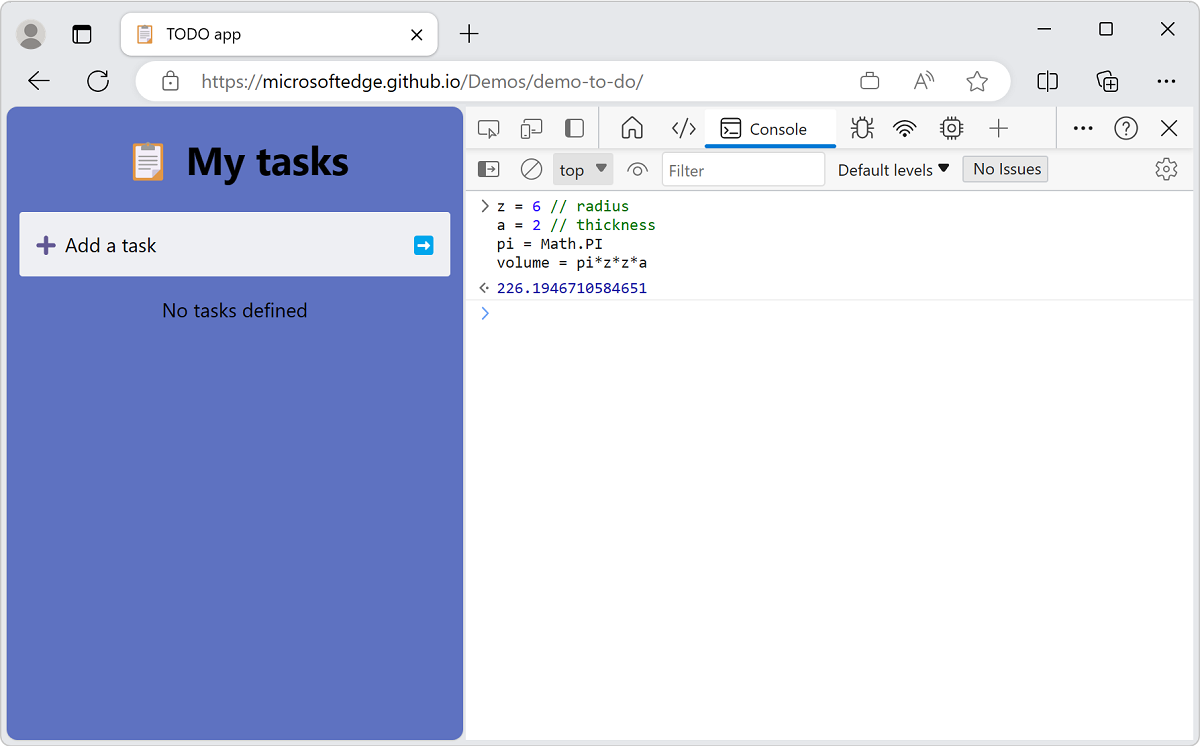
Console
The console is a powerful tool in JavaScript that allows you to interact with and test your code. It provides a way to see the output of your code and to debug any errors that may occur.
To open the console, you can use the shortcut Ctrl + Shift + J (Windows/Linux) or Cmd + Option + J (Mac) in most web browsers. Once the console is open, you can start typing JavaScript code directly into it and see the results immediately.
The console is especially useful for beginners because it allows you to experiment and learn without having to create a separate HTML file or web application. You can test out small snippets of code, try different functions, and see how variables behave.
In addition to running code, the console also provides a way to log messages and information. You can use the `console.log()` function to print messages to the console, which can be helpful for debugging or understanding how your code is progressing.
By using the console in JavaScript, you can gain a better understanding of how the language works and improve your programming skills. So, don’t be afraid to dive in and start experimenting with the console today!
JavaScript Code Structure
One of the key components of JavaScript code structure is using **functions**. Functions are blocks of code that perform a specific task. They help break down your code into smaller, reusable parts, making it easier to understand and modify.
Another important aspect is understanding **variables**. Variables are used to store data values. They can be declared using the `var`, `let`, or `const` keywords, followed by the variable name. It is good practice to use meaningful and descriptive names for your variables.
In JavaScript, code is executed in a **top-down** manner, which means that it is read and executed line by line from top to bottom. However, there are cases where you might want to change the flow of execution using **control flow statements** such as `if` statements, `for` loops, and `while` loops.
To improve code organization and maintainability, you can also use **comments**. Comments are used to explain and document your code. They are ignored by the JavaScript interpreter, so they don’t affect the execution of your code.
Type Conversion and Coercion
Type coercion, on the other hand, is the process of converting one data type to another, often during an operation or comparison. JavaScript has a set of rules for type coercion, which can sometimes lead to unexpected results. It’s important to be aware of these rules and use them carefully in your code.
Understanding type conversion and coercion is crucial for working with variables and performing operations in JavaScript. It helps you ensure that the data types you’re working with are compatible and that your code behaves as expected.
For example, if you’re working with user input from a form, you may need to convert the input from a string to a number before performing calculations. Additionally, when comparing values, JavaScript’s type coercion rules can sometimes lead to unexpected behavior, so it’s important to be mindful of how values are coerced during comparisons.
By familiarizing yourself with type conversion and coercion in JavaScript, you’ll be better equipped to write efficient and reliable code.
Functions and Objects in JavaScript
| Function | Description |
|---|---|
| functionName() | A function is a block of reusable code that performs a specific task. It can be defined using the function keyword, followed by the function name and a pair of parentheses. Functions can have parameters (inputs) and return values (outputs). |
| functionName(parameter1, parameter2) | Functions can accept parameters (inputs) which are specified inside the parentheses. These parameters can be used inside the function body to perform specific operations. When calling the function, actual values can be passed for these parameters. |
| return value | A function can return a value using the return statement. This value can be assigned to a variable or used in other parts of the code. |