Unlocking the Power of Linux: A Comprehensive Guide to Device Driver Development
Introduction to Linux

Linux device drivers are computer programs that allow the operating system to communicate with hardware devices. They act as an interface between the hardware and the operating system, enabling the system to access and control the device.
Understanding Linux device drivers requires knowledge of key concepts such as the file system, system calls, device files, and the user space and kernel space. It is also important to have a basic understanding of programming and computer hardware.
By learning Linux device drivers, you will gain valuable skills in software development and have the ability to create drivers for a wide range of hardware devices. So, let’s dive into this tutorial and start exploring the world of Linux device drivers!
Linux Architecture and Kernel Modules
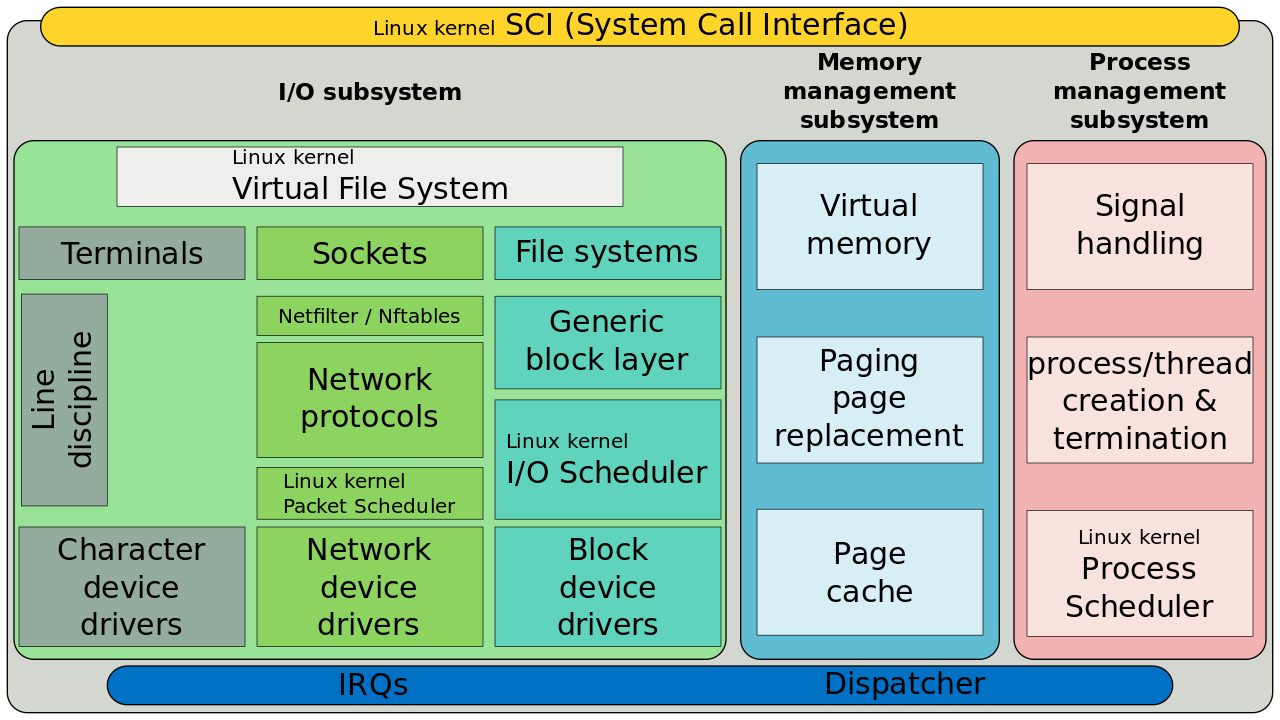
The Linux architecture is built on a modular programming concept, where the kernel is the core component that interacts with the hardware. Kernel modules serve as the building blocks of the Linux operating system, allowing for easy addition and removal of functionality.
The Linux kernel provides a set of system calls that act as an interface between the user space and kernel space. These system calls allow applications and device drivers to communicate with the kernel.
Device drivers in Linux are responsible for handling specific hardware devices and providing an interface for user applications to interact with them. They are loaded as modules into the kernel during the booting process.
Linux follows the Unix philosophy of being free and open-source software, allowing users to access and modify the source code. This allows for greater flexibility and customization.
In order to develop Linux device drivers, it is important to have a good understanding of computer hardware, as well as proficiency in computer programming. Linux device drivers are typically implemented in C language and require knowledge of compilers and runtime systems.
By gaining a solid understanding of Linux architecture and kernel modules, you will be equipped to develop efficient and reliable device drivers for a wide range of hardware devices.
Advantages of Loadable Kernel Modules
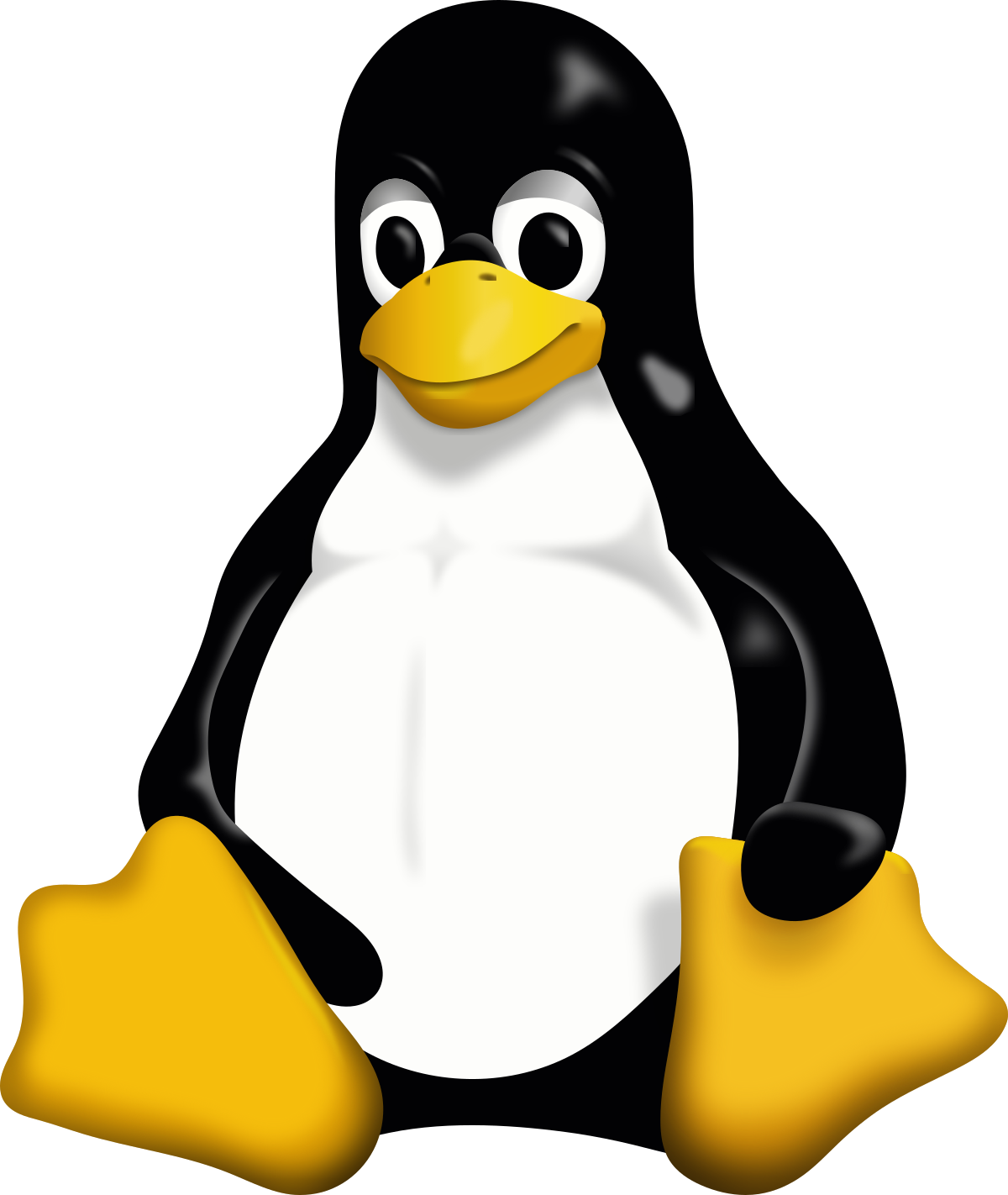
1. Flexibility and Customization: Loadable Kernel Modules (LKMs) allow for the dynamic addition and removal of code from the Linux kernel without the need to reboot the system. This flexibility enables developers to customize and update device drivers or add new functionalities without disrupting the entire system.
2. Efficient Resource Management: LKMs optimize resource usage by loading only the necessary modules when required. This approach helps conserve system memory and processing power, resulting in improved overall performance.
3. Simplified Maintenance and Updates: With LKMs, updates and bug fixes can be easily applied to specific modules without affecting the entire kernel. This modular approach simplifies maintenance, reduces downtime, and allows for easy troubleshooting.
4. Enhanced Security: Loadable Kernel Modules provide a layer of security by allowing strict control over the modules that can be loaded. This helps prevent unauthorized access to critical system resources and protects against potential vulnerabilities.
5. Wide Community Support: Linux being a free and open-source software benefits from a vast community of developers constantly contributing and improving the LKM ecosystem. This ensures a wide range of available modules and comprehensive documentation for Linux device driver development.
Differences Between Kernel Drivers and User Programs
Kernel drivers and user programs are two distinct types of software used in Linux systems.
Kernel drivers are modules that interact directly with the kernel and hardware devices. They are responsible for managing and controlling the hardware, such as hard disk drives or network interfaces. Kernel drivers are written in C and compiled into kernel modules. They have direct access to system resources and can execute privileged operations.
User programs, on the other hand, are applications that run in user space. They interact with the kernel through system calls, which act as an interface between the user program and the kernel. User programs are written in various programming languages, such as C, C++, or Python, and are executed by the operating system. They have limited access to system resources and cannot execute privileged operations.
Understanding the differences between kernel drivers and user programs is crucial for developing device drivers and working with Linux systems effectively.



