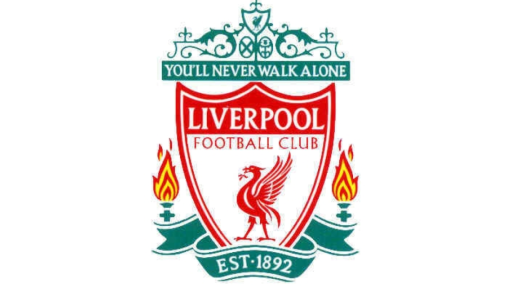Welcome to the world of Linux, where the possibilities are endless! In this article, we will embark on a journey to demystify Linux for beginners, equipping you with the fundamental knowledge to navigate this powerful operating system. So, fasten your seatbelts and get ready to dive into the exciting world of Linux!
Introduction to Linux
In this section, we will provide a brief introduction to Linux. Linux is an open-source operating system that is widely used in various fields such as computer programming, cloud computing, and system administration. It is known for its stability, security, and flexibility. Linux offers a command-line interface, allowing users to interact with the system through commands. It supports multi-booting, which means you can have multiple operating systems installed on your computer.
Popular Linux distributions include Ubuntu, which is beginner-friendly. Learning Linux can be beneficial for software development, server administration, and computer security. It can also enhance your knowledge of computer hardware and network administration.
Importance of learning Linux
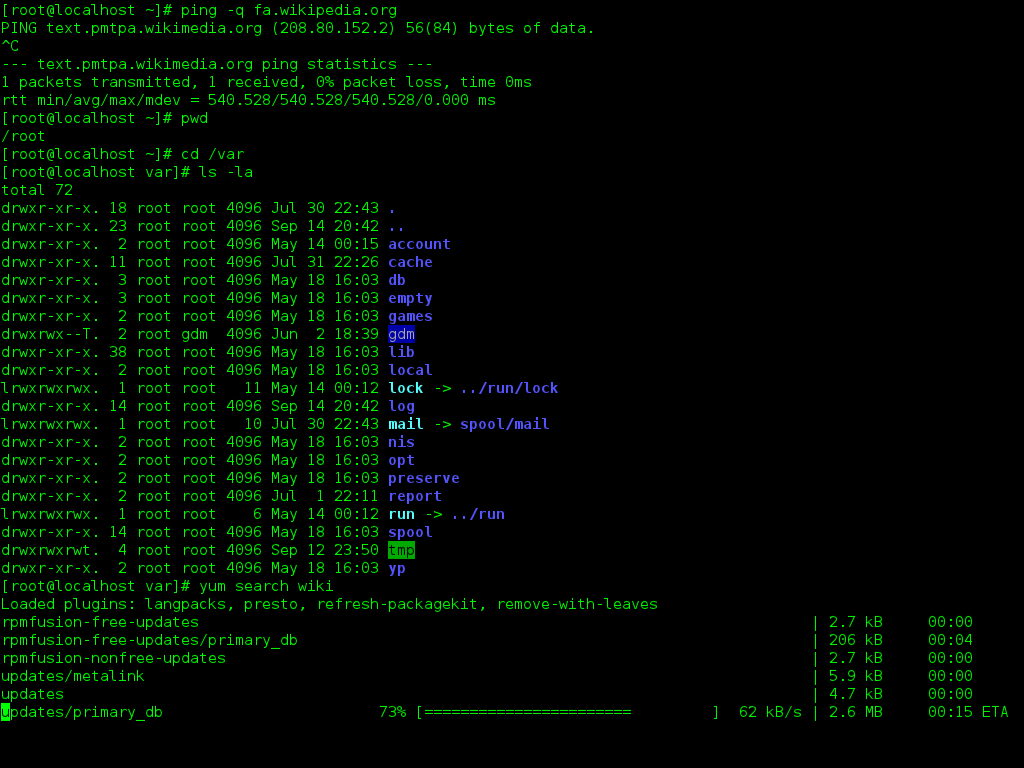
Learning Linux is essential for anyone in the field of information technology or computer programming. Linux is an open-source operating system that is widely used in various industries, including cloud computing, software development, system administration, and computer security. By learning Linux, you will gain the skills needed to navigate the command-line interface, manage computer files and directories, and troubleshoot software and hardware issues. Additionally, Linux proficiency is highly valued by employers and can lead to better job prospects and higher salaries. Whether you are a beginner or an experienced professional, learning Linux will enhance your technical skills and make you a more versatile and valuable asset in the IT industry.
Target audience for learning Linux
The target audience for learning Linux is diverse, but this article specifically caters to beginners who are interested in gaining a foundational understanding of Linux. Whether you’re a system administrator, engineer, network administrator, or simply someone looking to expand your knowledge of technology, learning Linux can be valuable. This article will guide you through the basics of Linux, including its architecture, file structure, and essential commands. By the end of this training, you’ll have the procedural knowledge and skills necessary to navigate the Linux terminal, create and manage files and directories, and execute common tasks efficiently. With Linux becoming increasingly popular in the professional world, this training can also enhance your employment opportunities and open doors for further professional certification.
So, if you’re motivated to learn Linux and boost your IT skills, let’s get started.
Time required to learn the basics of Linux
Learning the basics of Linux can vary in time depending on your previous experience and dedication. On average, it can take anywhere from a few weeks to a few months to gain a solid understanding.
To start, familiarize yourself with the Linux file system and basic commands, such as navigating directories and manipulating files. It’s also important to learn about permissions and user management.
Next, explore the different distributions of Linux, such as Ubuntu, and get hands-on experience by installing and multi-booting them on your computer.
Practice using the command-line interface and learn how to write and execute shell scripts.
Additionally, learn about system administration tasks, networking, and security.
Taking online tutorials and courses can greatly accelerate your learning process.
Understanding the motivation to learn Linux
Understanding the motivation to learn Linux is essential for beginners embarking on their journey into the world of Linux training. Whether you are a system administrator, an engineer, a network administrator, or simply someone looking to expand their skillset, learning Linux can open up a world of opportunities in the IT industry. With Linux being the backbone of many operating systems, including MacOS and iOS, having a solid understanding of Linux can enhance your knowledge of computer hardware, programming languages, and network architecture. In addition, Linux is widely used in server and supercomputer environments, making it a valuable skill for those interested in pursuing a career in information technology. Whether you are looking to gain a professional certification or simply improve your job prospects, learning Linux can provide you with the procedural knowledge and technical skills needed to succeed in today’s competitive job market. With the abundance of online and offline resources available, including tutorials and forums, learning Linux has never been more accessible.
So why wait? Start your Linux journey today and unlock a world of possibilities.
Setting achievable learning goals
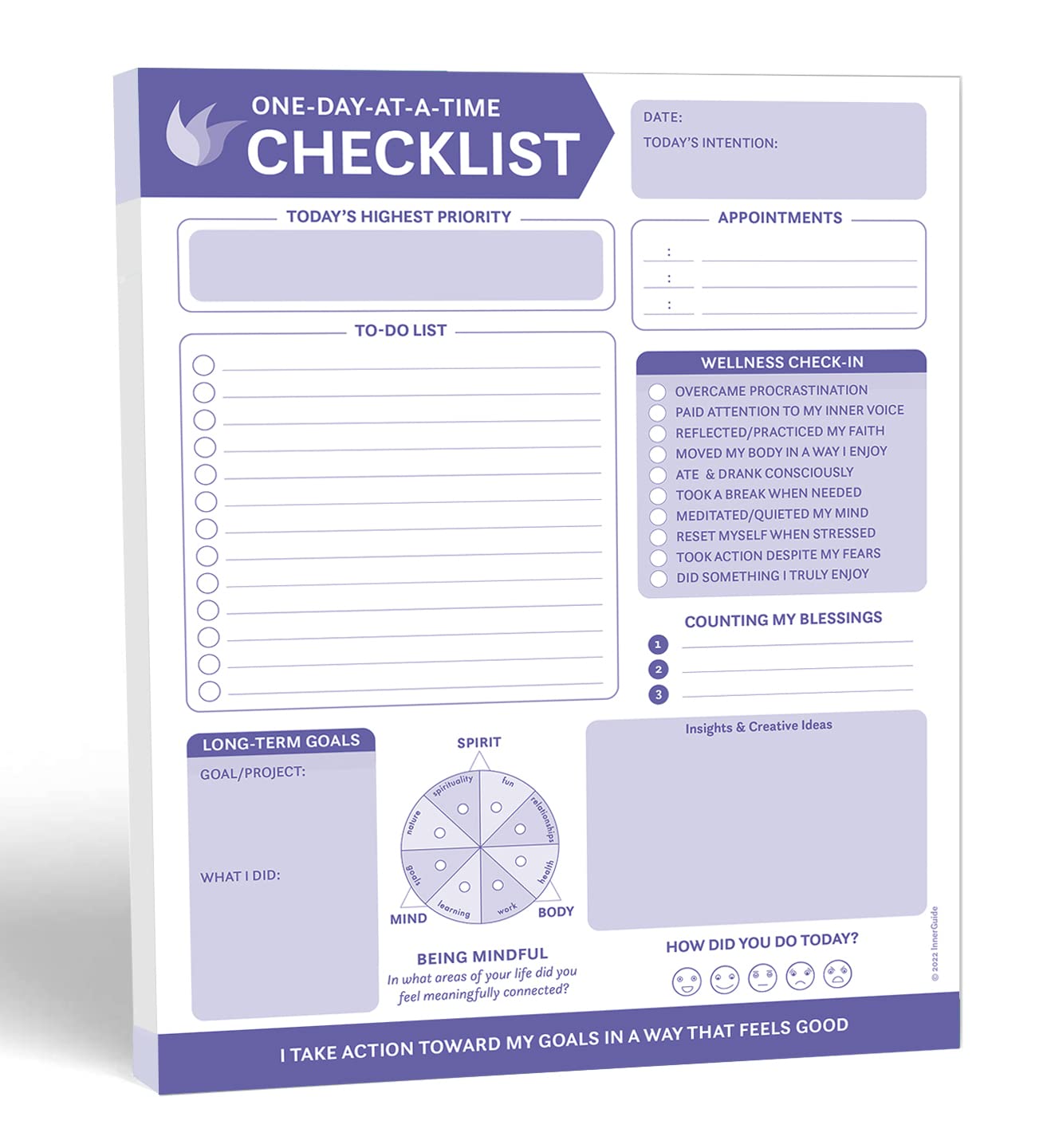
Setting achievable learning goals is essential when starting to learn Linux. Before diving into the world of Linux, it is important to define what you want to achieve and how you plan to get there. Start by identifying specific skills or areas of Linux that you want to learn, such as navigating directories or working with command line tools. Break down these goals into smaller, manageable tasks that you can tackle one at a time. This will help you stay focused and motivated throughout your learning journey.
Additionally, consider your resources and time availability when setting your goals. Find online tutorials or courses that align with your learning objectives and fit into your schedule. Keep in mind that learning Linux is a continuous process, so be patient with yourself and celebrate small victories along the way.
Utilizing tools for learning Linux
When learning Linux, it’s important to utilize the right tools to enhance your understanding and skills. One useful tool is a **computer terminal**, which allows you to interact with the Linux operating system directly. This hands-on experience is crucial for beginners.
Another helpful tool is **online tutorials**, which provide step-by-step guidance on various Linux concepts and commands. These tutorials can be found on websites, blogs, and even YouTube channels.
Additionally, **open-source software** can be a valuable resource for learning Linux. Many Linux distributions and applications are freely available, allowing you to experiment and practice without any cost.
To deepen your knowledge, consider exploring **programming languages** like C, as they are commonly used in Linux development. Understanding programming concepts can greatly enhance your ability to work with Linux.
Finally, don’t forget to take advantage of **online forums and communities**. These platforms provide a space to ask questions, seek guidance, and connect with other Linux enthusiasts. Reddit and Stack Exchange are popular options for seeking help and sharing knowledge.
By utilizing these tools and resources, you can embark on your Linux learning journey with confidence and gain the necessary skills for employment or personal projects.
Installation and hands-on practice with Linux
To start, choose a version of Linux that suits your needs, such as Ubuntu or Fedora. Download the ISO file and create a bootable USB or DVD.
Next, install Linux on your computer, following the on-screen instructions. Be sure to partition your hard drive correctly and select the appropriate settings.
Once installed, familiarize yourself with the Linux environment by exploring the file system, using the terminal, and navigating directories.
Practice basic commands and learn how to create, edit, and delete files.
Additionally, learn about the different distributions available and their unique features.
By gaining hands-on experience with Linux, you will develop the necessary skills to navigate the operating system confidently and efficiently.
Understanding file permissions in Linux
To view the permissions of a file or directory, you can use the “ls -l” command in the terminal. The output will show a string of characters, such as “drwxr-xr-x”, which represents the permissions for the file or directory.
The first character in the string indicates the type of file or directory. A regular file is represented by “-“, while a directory is represented by “d”.
The next three characters, “rwx”, represent the permissions for the owner of the file or directory. “r” stands for read, “w” stands for write, and “x” stands for execute. If a dash (“-“) is present instead of a letter, it means that the respective permission is not granted.
The following three characters, “r-x”, represent the permissions for the group that the file or directory belongs to. The final three characters, “r-x”, represent the permissions for others.
To change the permissions of a file or directory, you can use the “chmod” command followed by the desired permissions. For example, “chmod u+w myfile.txt” would grant the owner of “myfile.txt” write permission.
Understanding file permissions in Linux is essential for maintaining security and controlling access to your files and directories. By learning these permissions, you’ll be able to navigate the Linux system with confidence and make the most out of your Linux training.