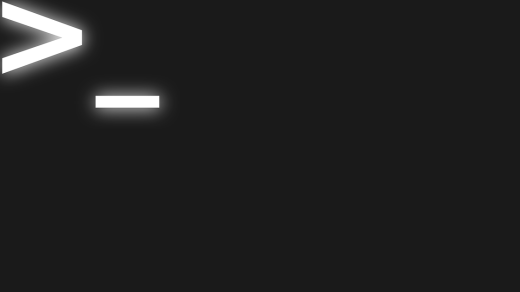Discover the power of WebAssembly through an array of informative tutorials that will unlock the potential of your web development skills.
Overview and Introduction

Overview and
WebAssembly, often abbreviated as Wasm, is a binary instruction format for a stack-based virtual machine. It is designed as a portable target for the compilation of high-level programming languages like C++, enabling deployment on the web for maximum accessibility. In this comprehensive tutorial, we will guide you through the fundamentals of WebAssembly and help you understand its key concepts and benefits.
WebAssembly serves as a complement to JavaScript, allowing developers to write performance-critical parts of their applications in languages like C++ and then compile them into WebAssembly modules. These modules can be executed in modern web browsers, providing a highly efficient and secure runtime environment for running computationally intensive tasks.
To get started with WebAssembly, it is essential to have a basic understanding of computer programming concepts and JavaScript. Familiarity with a high-level programming language like C++ would also be advantageous, as it will allow you to fully leverage the power of WebAssembly. However, even if you are new to these languages, this tutorial will provide you with the necessary guidance to begin your journey with WebAssembly.
Throughout this tutorial, we will cover various topics, including the basics of WebAssembly, its relationship with JavaScript, and how to work with WebAssembly modules. We will explore the process of compiling source code into WebAssembly using a compiler, and discuss the benefits of using WebAssembly over traditional JavaScript implementations.
Additionally, we will delve into the various use cases for WebAssembly, such as using it to optimize performance in web applications, porting existing software to the web, and building cross-platform libraries. We will also highlight the importance of understanding the limitations and security considerations when working with WebAssembly.
By the end of this tutorial, you will have a solid foundation in WebAssembly and be equipped with the knowledge and skills to start incorporating it into your web development projects. Whether you are a seasoned programmer or just starting your journey in software development, this tutorial will provide you with valuable insights and practical examples to enhance your understanding of WebAssembly.
So, let’s dive into the world of WebAssembly and unlock its potential to revolutionize web development.
Key Concepts and Workflow
When it comes to learning WebAssembly, it is important to understand some key concepts and the general workflow involved. In this section, we will explore these concepts and the steps you need to follow in order to work with WebAssembly effectively.
1. WebAssembly: WebAssembly, or simply Wasm, is a binary instruction format that allows you to run high-level programming languages such as C++, Rust, and others on the web. It is designed to be fast, efficient, and secure, making it an excellent choice for performance-intensive web applications.
2. Source code: In order to generate WebAssembly code, you start with your source code written in a high-level programming language like C++. This source code is then compiled into WebAssembly binary format, which can be executed by web browsers.
3. Compiler: A compiler is a software tool that takes your source code as input and generates executable code in a different format. For WebAssembly, you need a compiler that can convert your high-level language code into WebAssembly binary format.
4. Binary file: The output of the compilation process is a binary file containing the WebAssembly code. This binary file is much smaller in size compared to the original source code, making it more efficient to transmit over the network.
5. Web browser: WebAssembly is supported by all major web browsers, including Chrome, Firefox, Safari, and Edge. This means that once you have your WebAssembly code ready, it can be executed directly in the browser without the need for any additional plugins or extensions.
6. Programmer: To work with WebAssembly, you need to have programming skills and knowledge of a high-level programming language. This includes understanding concepts like variables, functions, loops, and data types. If you are new to programming, it is recommended to first learn a high-level language like C++ before diving into WebAssembly.
Now that we have covered the key concepts, let’s take a look at the general workflow involved in working with WebAssembly.
1. Write your source code in a high-level programming language like C++.
2. Use a compiler that supports WebAssembly to compile your source code into a WebAssembly binary file.
3. Once you have the binary file, you can embed it into your web application. This can be done by linking the binary file in your HTML file or using JavaScript to load and execute the WebAssembly code.
4. Test your web application in different web browsers to ensure compatibility.
5. Optimize your WebAssembly code for performance by using techniques like code splitting, lazy loading, and caching.
6. Monitor and debug your WebAssembly code using browser developer tools or dedicated debugging tools.
By following this workflow and understanding the key concepts of WebAssembly, you will be well-equipped to start building high-performance web applications that can run seamlessly across different web browsers.
Browser Environment and Compatibility
When working with WebAssembly, it’s important to understand the browser environment and compatibility. WebAssembly is supported by all major web browsers, including Chrome, Firefox, Safari, and Edge. This means that you can run WebAssembly code directly in the browser without the need for any additional plugins or installations.
WebAssembly is designed to be platform-independent, which means that you can write your code once and run it on any supported browser. This is great news for developers, as it allows them to reach a larger audience without having to worry about compatibility issues.
To ensure compatibility, it’s important to keep in mind the version of WebAssembly supported by different browsers. Currently, most browsers support the WebAssembly 1.0 specification, but it’s always a good idea to check for updates and changes to ensure your code runs smoothly on different browsers.
When it comes to compatibility, it’s also worth mentioning that WebAssembly can interact seamlessly with JavaScript. This means that you can call JavaScript functions from your WebAssembly code and vice versa. This is especially helpful when you need to leverage existing JavaScript libraries or when you want to take advantage of the rich ecosystem of JavaScript frameworks and tools.
However, it’s important to note that WebAssembly is not a replacement for JavaScript. While WebAssembly offers improved performance for computationally intensive tasks, JavaScript is still the primary language for building web applications and handling user interactions.
In terms of file size, WebAssembly binaries are typically smaller than equivalent JavaScript files. This means that your web applications can load faster, resulting in a better user experience. Additionally, WebAssembly files can be cached by the browser, reducing the amount of data that needs to be downloaded each time a user visits your website.
To summarize, understanding the browser environment and compatibility is crucial when working with WebAssembly. By ensuring that your code is compatible with different browsers and taking advantage of the seamless interaction with JavaScript, you can create high-performance web applications that offer a great user experience.
Remember to always stay updated on the latest developments in WebAssembly and browser support to make the most out of this powerful technology.
References:
– Computer programming
– World Wide Web
– Library (computing)
– C++
– Computer file
– Web browser