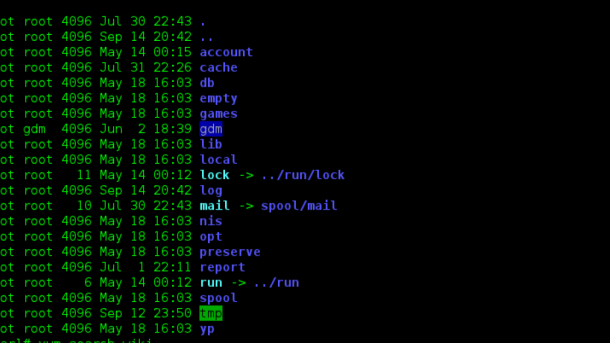In the world of Linux, mastering the art of creating new files is a fundamental skill that every user should possess.
Pre-requisites for Creating Files
Before using a Linux command to create a new file, make sure you have a basic understanding of the command-line interface and how to navigate the shell. Familiarize yourself with text editors like Vim or Nano for editing files. Ensure you have the necessary permissions to create files in the desired directory.
If you are using Windows, consider using the Windows Subsystem for Linux or a Linux distribution in a virtual machine. Be comfortable with basic commands like printf and cat for file manipulation. Make sure you have a good grasp of the syntax for creating files using the command line.
Taking a Linux training course can help you build the necessary skills to create and manage files efficiently.
Using Different Commands to Create Files
To create a new file in Linux, you can use different commands depending on your needs. One common command is touch, which creates an empty file quickly. Another option is echo, which can be used to write text to a file. If you want to create a file with specific content, you can use a text editor like vim or nano. These editors allow you to create and edit files directly from the command line.
Experiment with these commands to see which one works best for your needs.
Additional Ways to Create Files in Linux
To create a new file in Linux, you can use the touch command followed by the filename. This will create an empty file with the specified name. Another way is to use the echo command along with the redirection operator > to create and write content into a file at the same time. Simply type echo “Your content here” > filename.txt to achieve this.
If you prefer using a text editor, you can use commands like nano or vim to create and edit files directly from the command line. These text editors provide a more interactive way of creating and managing files.
Frequently Asked Questions and Conclusion
Frequently Asked Questions:
1. How can I create a new file in Linux using a command?
To create a new file in Linux, you can use the command touch. For example, to create a file named “example.txt”, you would type touch example.txt.
2. Can I specify the file extension when creating a new file?
In Linux, file extensions are not required for files to function properly. You can create a file without specifying an extension, or use any extension you prefer.
Conclusion: